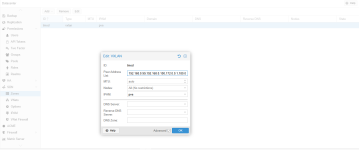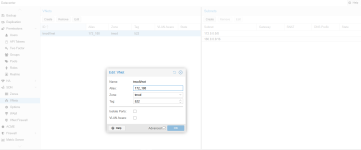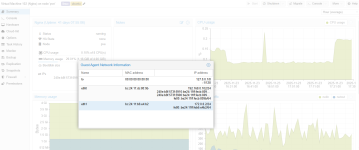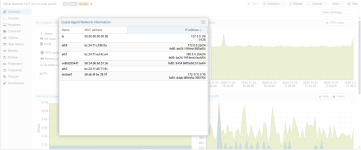I have the following environment:
1. **Router A** is connected to the WAN and uses LAN IP `192.168.1.1`.
2. **Router B** is connected to Router A. Its LAN IP on Router A’s network is `192.168.1.10`, and its own LAN IP is `192.168.0.1`.
3. **Router C** extends Router B’s network via a wired mesh connection.
4. **Server A** connects to Router B through `eth0` with LAN IP `192.168.0.100`.
5. **Server B** connects to Router C through `eth0` with LAN IP `192.168.0.99`.
6. Server A runs **Proxmox VE 8.4.14** and creates a cluster (Node A).
7. Server B also runs **Proxmox VE 8.4.14** and joins Server A’s cluster (Node B).
8. In the Datacenter, I created an SDN zone of type **vxlan**.
9. I created a **VNet** for this zone, tagged as **522**, with two subnets: `172.0.0.0/8` and `180.0.0.0/16`.
10. On Node A, I created **VM A** (Ubuntu Server 22.04) running an nginx service, using IPs `192.168.0.102/24` and `172.0.0.2/24`.
11. On Node B, I created **VM B** (Ubuntu Server 24.04) and deployed the **anythingllm** service via Docker, listening on `0.0.0.0:3001`, using IP `172.0.0.25`.
12. From any physical machine on the LAN, accessing `http://172.0.0.25:3001` works normally.
13. From VM A (Node A), `ping 172.0.0.25 -c 4` works.
14. But from VM A, running `curl -v http://172.0.0.25:3001` hangs indefinitely, with output like:
```
curl -v http://172.0.0.25:3001
* Trying 172.0.0.25:3001...
* Connected to 172.0.0.25 (172.0.0.25) port 3001 (#0)
> GET / HTTP/1.1
> Host: 172.0.0.25:3001
> User-Agent: curl/7.81.0
> Accept: */*
>
* Recv failure: Connection reset by peer
* Closing connection 0
curl: (56) Recv failure: Connection reset by peer
```
15. From VM B (Node B), `ping 172.0.0.2 -c 4` works.
16. From VM B, `curl -v http://172.0.0.2:80` works, and `curl -v http://172.0.0.25:3001` also works.
I suspect this behavior is caused by a misconfiguration in my VNet setup, but I’m not sure how to properly troubleshoot or resolve it.
**P.S.** I cannot modify the routing tables of Router A or Router B. I can only access their web UI.
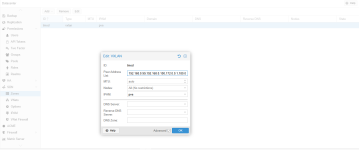
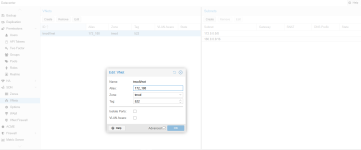
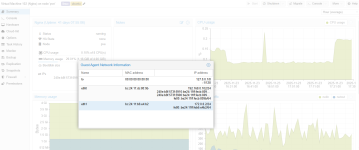
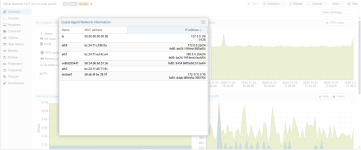
1. **Router A** is connected to the WAN and uses LAN IP `192.168.1.1`.
2. **Router B** is connected to Router A. Its LAN IP on Router A’s network is `192.168.1.10`, and its own LAN IP is `192.168.0.1`.
3. **Router C** extends Router B’s network via a wired mesh connection.
4. **Server A** connects to Router B through `eth0` with LAN IP `192.168.0.100`.
5. **Server B** connects to Router C through `eth0` with LAN IP `192.168.0.99`.
6. Server A runs **Proxmox VE 8.4.14** and creates a cluster (Node A).
7. Server B also runs **Proxmox VE 8.4.14** and joins Server A’s cluster (Node B).
8. In the Datacenter, I created an SDN zone of type **vxlan**.
9. I created a **VNet** for this zone, tagged as **522**, with two subnets: `172.0.0.0/8` and `180.0.0.0/16`.
10. On Node A, I created **VM A** (Ubuntu Server 22.04) running an nginx service, using IPs `192.168.0.102/24` and `172.0.0.2/24`.
11. On Node B, I created **VM B** (Ubuntu Server 24.04) and deployed the **anythingllm** service via Docker, listening on `0.0.0.0:3001`, using IP `172.0.0.25`.
12. From any physical machine on the LAN, accessing `http://172.0.0.25:3001` works normally.
13. From VM A (Node A), `ping 172.0.0.25 -c 4` works.
14. But from VM A, running `curl -v http://172.0.0.25:3001` hangs indefinitely, with output like:
```
curl -v http://172.0.0.25:3001
* Trying 172.0.0.25:3001...
* Connected to 172.0.0.25 (172.0.0.25) port 3001 (#0)
> GET / HTTP/1.1
> Host: 172.0.0.25:3001
> User-Agent: curl/7.81.0
> Accept: */*
>
* Recv failure: Connection reset by peer
* Closing connection 0
curl: (56) Recv failure: Connection reset by peer
```
15. From VM B (Node B), `ping 172.0.0.2 -c 4` works.
16. From VM B, `curl -v http://172.0.0.2:80` works, and `curl -v http://172.0.0.25:3001` also works.
I suspect this behavior is caused by a misconfiguration in my VNet setup, but I’m not sure how to properly troubleshoot or resolve it.
**P.S.** I cannot modify the routing tables of Router A or Router B. I can only access their web UI.