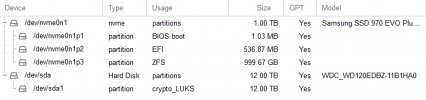Dear Community,
Thanks to your great help and tutorials I found here I managed to successfully natively encrypt ZFS running Proxmox (disc no. 1 NVMe), then add my storage (disc no.2 -> 12TB) with
and encrypted it with LUKS. I even managed to get everything working remotely through SSH with beardrop on boot + automatically loading HDD key.
The problem is I didn't think this whole concept through haha I got Wireguard and Plex LXC running but when came to implementing NFS or SMB in LXC (I have to yet decide, would also appreciate your ideas) I realize my rpool consist only of disc no.1 (NVMe with Proxmox and VT/CT on it). HDD storage is added in node (visible in discs and also as a "Storage" / type - directory).
I got Wireguard and Plex LXC running but when came to implementing NFS or SMB in LXC (I have to yet decide, would also appreciate your ideas) I realize my rpool consist only of disc no.1 (NVMe with Proxmox and VT/CT on it). HDD storage is added in node (visible in discs and also as a "Storage" / type - directory).
I can access it without problems in shell but as the drive is in use / mounted I cannot add it to my existing pool with command
becasue I get an error
Also due to this error I cannot create new ZFS pool with this HDD (disc is not visible to mount).
My questions are->
1. Do I have to format again HDD, then add it to my existing pool and after that encrypt it with LUKS? If yes - what would be best steps (disc is right now decrypted, should I format it now / encrypt it first / doesn't matter because all data get erased nevertheless)?
2. Somehow umount HDD so I don't lose encryption and create new ZFS pool / add to existing one?
3. Leave it as it is - but how would you then proceed further from this point?
4. I also have additional 1TB SSD which I thought to make as a backup storage for VM / CT - should also add it to existing pool or create a new one (if yes then LVM or ZFS)?
I'm at the point I'm a little bit confused, need a little push to get things rolling!
Best regards,
Patrick
Thanks to your great help and tutorials I found here I managed to successfully natively encrypt ZFS running Proxmox (disc no. 1 NVMe), then add my storage (disc no.2 -> 12TB) with
Code:
parted /dev/sda mklabel gpt
parted -a opt /dev/sda mkpart primary ext4 0% 100%
mkfs.ext4 -L Storage /dev/sda1The problem is I didn't think this whole concept through haha
I can access it without problems in shell but as the drive is in use / mounted I cannot add it to my existing pool with command
Code:
zpool add rpool /dev/sdabecasue I get an error
Code:
/dev/sda is in use and contains a unknown filesystem.Also due to this error I cannot create new ZFS pool with this HDD (disc is not visible to mount).
My questions are->
1. Do I have to format again HDD, then add it to my existing pool and after that encrypt it with LUKS? If yes - what would be best steps (disc is right now decrypted, should I format it now / encrypt it first / doesn't matter because all data get erased nevertheless)?
2. Somehow umount HDD so I don't lose encryption and create new ZFS pool / add to existing one?
3. Leave it as it is - but how would you then proceed further from this point?
4. I also have additional 1TB SSD which I thought to make as a backup storage for VM / CT - should also add it to existing pool or create a new one (if yes then LVM or ZFS)?
I'm at the point I'm a little bit confused, need a little push to get things rolling!
Best regards,
Patrick