Hello.
I recently started out with Proxmox and i want to open port 22 of a virtual machine to internet. This is my network :

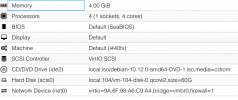
test debian server ip and gateway :

It has internet, can ping, update, download ... but i can't port forward the 22 to MAIN_IP:4822
cat /etc/network/interfaces
qm config 104
I already forwarded from Proxmox console, but no result.

Also a small question, i have a 1Gbps network connection, the VM will have same bandwith? Or there will be a bottleneck due to the fact that is a VM and/or using NAT ?
Thank you.
I recently started out with Proxmox and i want to open port 22 of a virtual machine to internet. This is my network :

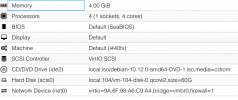
test debian server ip and gateway :

It has internet, can ping, update, download ... but i can't port forward the 22 to MAIN_IP:4822
cat /etc/network/interfaces
Code:
# network interface settings; autogenerated
# Please do NOT modify this file directly, unless you know what
# you're doing.
#
# If you want to manage parts of the network configuration manually,
# please utilize the 'source' or 'source-directory' directives to do
# so.
# PVE will preserve these directives, but will NOT read its network
# configuration from sourced files, so do not attempt to move any of
# the PVE managed interfaces into external files!
auto lo
iface lo inet loopback
auto eth0
iface eth0 inet manual
auto vlan1919
iface vlan1919 inet static
address xxx.xxx.xxx.xxx/28
gateway xxx.xxx.xxx.xxx
bridge_ports bond0.1919
dns-nameservers yyy.yyy.yyy.yyy zzz.zzz.zzz.zzz
auto eth1
iface eth1 inet manual
auto bond0
iface bond0 inet manual
bond-slaves eth0 eth1
bond-miimon 100
bond-mode 802.3ad
bond-lacp-rate fast
bond-xmit_hash_policy layer3+4
iface bond0.1919 inet manual
iface bond0.1920 inet manual
auto vlan1920
iface vlan1920 inet static
address 10.22.121.11/24
bridge_ports bond0.1920
auto vmbr0
iface vmbr0 inet static
address 192.168.10.1/24
bridge-ports none
bridge-stp off
bridge-fd 0
auto vmbr1
iface vmbr1 inet static
address 192.168.10.101
netmask 255.255.255.0
bridge-ports none
bridge-stp off
bridge-fd 0
post-up echo 1 > /proc/sys/net/ipv4/ip_forward
post-up iptables -t nat -A POSTROUTING -s '192.168.10.0/24' -o vlan1919 -j MASQUERADE
post-down iptables -t nat -D POSTROUTING -s '192.168.10.0/24' -o vlan1919 -j MASQUERADEqm config 104
Code:
boot: order=scsi0;ide2;net0
cores: 4
ide2: local:iso/debian-10.12.0-amd64-DVD-1.iso,media=cdrom
memory: 4096
name: test.debian
net0: virtio=9A:6F:98:A6:C9:A4,bridge=vmbr0,firewall=1
numa: 0
ostype: l26
scsi0: local:104/vm-104-disk-0.qcow2,size=60G
scsihw: virtio-scsi-pci
smbios1: uuid=0222320e-7997-4bac-a84f-504772cf9d50
sockets: 1
vmgenid: 75346c72-a35d-45ac-ae3c-2410a23e3cf4I already forwarded from Proxmox console, but no result.
Code:
iptables -t nat -A PREROUTING -i vmbr0 -p tcp --dport 4822 -j DNAT --to 192.168.10.16:22
Also a small question, i have a 1Gbps network connection, the VM will have same bandwith? Or there will be a bottleneck due to the fact that is a VM and/or using NAT ?
Thank you.

