I have a Hetzner Server, where I installed proxmox.
I have a IPv4 subnet which is handled bei vmbr0 and some VMs using this IPs. This works without problems.
Now I added a second bridge vmbr1 with a private subnet and setup NAT, so that the VMs in the private subnet can reach the internet. This is not working. I have the same setup on a other Hetzner Server but without the additional IPv4 subnet which works with almost the same config.
I can ping the host from the container, but no outside IPs.
Here are the config files of the proxmox host:
/etc/network/interfaces
The output of iptables -L -t nat -v shows that no packed goes through the MASQUERADE rule.
A tcpdump shows, that the packages are sent but no nat happened
Here are the settings of the container:
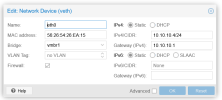
Do you have any idea what is wrong?
Thank You very much.
I have a IPv4 subnet which is handled bei vmbr0 and some VMs using this IPs. This works without problems.
Now I added a second bridge vmbr1 with a private subnet and setup NAT, so that the VMs in the private subnet can reach the internet. This is not working. I have the same setup on a other Hetzner Server but without the additional IPv4 subnet which works with almost the same config.
I can ping the host from the container, but no outside IPs.
Here are the config files of the proxmox host:
/etc/network/interfaces
Code:
source /etc/network/interfaces.d/*
auto lo
iface lo inet loopback
iface lo inet6 loopback
auto enp0s31f6
iface enp0s31f6 inet static
address x.x.x.51/27
gateway x.x.x.33
up route add -net x.x.x.32 netmask 255.255.255.224 gw x.x.x.33 dev enp0s31f6
post-up sysctl -w net.ipv4.ip_forward=1
#NPM
post-up iptables -t nat -A PREROUTING -i enp0s31f6 -p tcp -m multiport -d x.x.x.51 --dport 80,443 -j DNAT --to 10.10.10.3
post-down iptables -t nat -D PREROUTING -i enp0s31f6 -p tcp -m multiport -d x.x.x.51 --dport 80,443 -j DNAT --to 10.10.10.3
#XMPP
post-up iptables -t nat -A PREROUTING -i enp0s31f6 -p tcp -m multiport --dport 5000,5269,5222 -j DNAT --to x.x.x.x
post-down iptables -t nat -D PREROUTING -i enp0s31f6 -p tcp -m multiport --dport 5000,5269,5222 -j DNAT --to x.x.x.x
# route 88.198.23.32/27 via 88.198.23.33
iface enp0s31f6 inet6 static
address x:x:x:x::x/64
gateway fe80::1
auto vmbr0
iface vmbr0 inet static
address x.x.x.136/29
bridge-ports none
bridge-stp off
bridge-fd 0
auto vmbr1
iface vmbr1 inet static
address 10.10.10.1/24
bridge-ports none
bridge-stp off
bridge-fd 0
#MASQ
post-up iptables -t nat -A POSTROUTING -s '10.10.10.0/24' -o enp0s31f6 -j MASQUERADE
post-down iptables -t nat -D POSTROUTING -s '10.10.10.0/24' -o enp0s31f6 -j MASQUERADEThe output of iptables -L -t nat -v shows that no packed goes through the MASQUERADE rule.
Code:
Chain PREROUTING (policy ACCEPT 3018 packets, 149K bytes)
pkts bytes target prot opt in out source destination
1 40 DNAT tcp -- enp0s31f6 any anywhere naruto multiport dports http,https to:10.10.10.3
13 688 DNAT tcp -- enp0s31f6 any anywhere anywhere multiport dports 5000,xmpp-server,xmpp-client to:x.x.x.138
Chain INPUT (policy ACCEPT 585 packets, 25047 bytes)
pkts bytes target prot opt in out source destination
Chain OUTPUT (policy ACCEPT 85 packets, 5332 bytes)
pkts bytes target prot opt in out source destination
Chain POSTROUTING (policy ACCEPT 2524 packets, 130K bytes)
pkts bytes target prot opt in out source destination
0 0 MASQUERADE all -- any enp0s31f6 10.10.10.0/24 anywhereA tcpdump shows, that the packages are sent but no nat happened
Code:
tcpdump -i enp0s31f6 icmp -n
tcpdump: verbose output suppressed, use -v[v]... for full protocol decode
listening on enp0s31f6, link-type EN10MB (Ethernet), snapshot length 262144 bytes
17:36:22.833630 IP 10.10.10.4 > 8.8.8.8: ICMP echo request, id 33002, seq 204, length 64Here are the settings of the container:
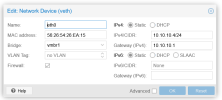
Do you have any idea what is wrong?
Thank You very much.
Last edited:

