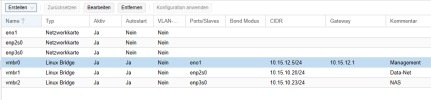A question about the following scenario:
On my Promox server I have 3 NIC's installed. On the 3rd NIC I want to connect a QNAP NAS directly and not go through
the switch as it does not have enough gigabit port's. If I create a separate VMBR for the third network interface,
can the NAS be addressed via the other VMBR, which are connected to the switch?
On my Promox server I have 3 NIC's installed. On the 3rd NIC I want to connect a QNAP NAS directly and not go through
the switch as it does not have enough gigabit port's. If I create a separate VMBR for the third network interface,
can the NAS be addressed via the other VMBR, which are connected to the switch?
Last edited: