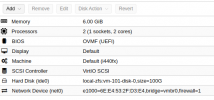Hello,
Totally new to Proxmox, so am in a steep learning curve. Managed to work out how to import an existing Ubuntu 20.04 Linux VM into Proxmox via OVF import, and was excited to get it to boot. All seems ok, except I cannot get the network interface to come up? Here's what I see when I issue the command 'ip a'
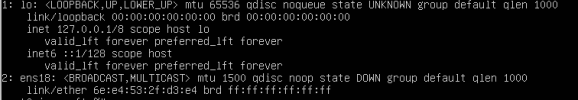
You'll notice it has the state as DOWN... and I've tried a number of ways to get it to be UP. I tried to find /etc/network/interfaces but the directory doesn't exist, so I figure it must use ethtool or something similar?
Here's what I get from ethtool...

Here is the output from networkctl status -a

As you can see the link is showing as down? I am sure it is something simple I am missing, and being new to Proxmox I figure it is a knowledge gap.
Any advice/suggestions appreciated.
Thanks, Mark
Totally new to Proxmox, so am in a steep learning curve. Managed to work out how to import an existing Ubuntu 20.04 Linux VM into Proxmox via OVF import, and was excited to get it to boot. All seems ok, except I cannot get the network interface to come up? Here's what I see when I issue the command 'ip a'
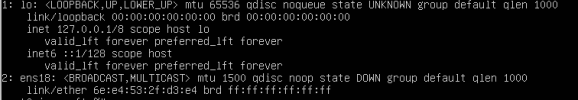
You'll notice it has the state as DOWN... and I've tried a number of ways to get it to be UP. I tried to find /etc/network/interfaces but the directory doesn't exist, so I figure it must use ethtool or something similar?
Here's what I get from ethtool...

Here is the output from networkctl status -a

As you can see the link is showing as down? I am sure it is something simple I am missing, and being new to Proxmox I figure it is a knowledge gap.
Any advice/suggestions appreciated.
Thanks, Mark
Last edited: