I have an external 240GB HDD that I plug in to my PVE 8.2.2 box when I need to make backups of VMs - otherwise it sits in a drawer. I have been using this for months, and had no problems.
Today I plugged it in - and it is not seen.
Normally, I can plug it in, see the light come on and flash a few times. I can then go to PVE GUI >> Choose HOST >> DISKS and it will show there - and Mounted. I can then do backups as normal.
I have tried everything. I removed the BACKUPS folder under DataCenter and I cannot re-create it - as the disk does not show. From the SHELL -- it is the when I do lsusb:
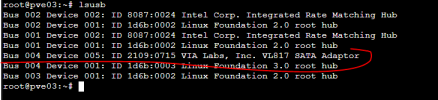
but lsblk does not show it at all:

The 1GB drives are used when I launch the TrueNAS VM. There are 2 HDDs (sdh and sdg - sdg is the system drive, and sdh is just storage for ISOs, etc.).
If I plug the drive to my Windows machine -- it does not show it, because it is GPT (EXT4) - but if I launch Disk Genius...it shows it and I can see the partition and the files.

How do I get this working without formatting this thing?
Today I plugged it in - and it is not seen.
Normally, I can plug it in, see the light come on and flash a few times. I can then go to PVE GUI >> Choose HOST >> DISKS and it will show there - and Mounted. I can then do backups as normal.
I have tried everything. I removed the BACKUPS folder under DataCenter and I cannot re-create it - as the disk does not show. From the SHELL -- it is the when I do lsusb:
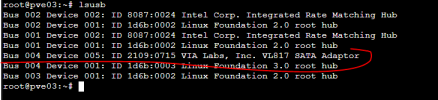
but lsblk does not show it at all:

The 1GB drives are used when I launch the TrueNAS VM. There are 2 HDDs (sdh and sdg - sdg is the system drive, and sdh is just storage for ISOs, etc.).
If I plug the drive to my Windows machine -- it does not show it, because it is GPT (EXT4) - but if I launch Disk Genius...it shows it and I can see the partition and the files.

How do I get this working without formatting this thing?
Last edited:

