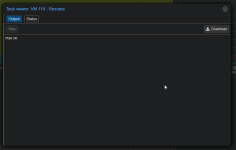I tried waving the cursor around in the vnc window. No effect
Lots search results discuss waking them up with wakeonlan packets ?
But I couldn't find any definitive answer or even the hint of a solution.
Maybe there's a keepalive device I could attach ?
I can't even find people discussing having this issue, as if I were the first person that did nothing for a few minutes after installing a desktop OS in a VM.
I found this "solution"
systemctl mask sleep.target suspend.target hibernate.target hybrid-sleep.target
Which is dirty, as it breaks sleeping but the OS still tried going to sleep but can't.
I imagine there is somewhere in the interface, a way to send ACPI button press events to simulate pressing the power button but I just can't find it ?
Lots search results discuss waking them up with wakeonlan packets ?
But I couldn't find any definitive answer or even the hint of a solution.
Maybe there's a keepalive device I could attach ?
I can't even find people discussing having this issue, as if I were the first person that did nothing for a few minutes after installing a desktop OS in a VM.
I found this "solution"
systemctl mask sleep.target suspend.target hibernate.target hybrid-sleep.target
Which is dirty, as it breaks sleeping but the OS still tried going to sleep but can't.
I imagine there is somewhere in the interface, a way to send ACPI button press events to simulate pressing the power button but I just can't find it ?