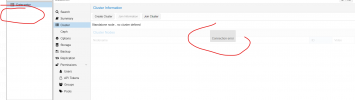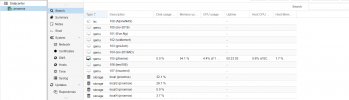Hi all,
I was working on my vms and All was good...
After a pause, i'm wanting to connect again to my proxmox server and :
- i can connect but i don't have cluster in my database where i have all my vms
-I can't connect at all to my webgui proxmox with "Connection failure. Network error or Proxmox VE services not running?"
I tried to restart some things that i found like systemctl restart corosync but i have an error :
Active: inactive (dead)
Condition: start condition failed at Sat 2022-03-19 21:51:09 CET; 8s ago
└─ ConditionPathExists=/etc/corosync/corosync.conf was not met
I was working on my vms and All was good...
After a pause, i'm wanting to connect again to my proxmox server and :
- i can connect but i don't have cluster in my database where i have all my vms
-I can't connect at all to my webgui proxmox with "Connection failure. Network error or Proxmox VE services not running?"
I tried to restart some things that i found like systemctl restart corosync but i have an error :
Active: inactive (dead)
Condition: start condition failed at Sat 2022-03-19 21:51:09 CET; 8s ago
└─ ConditionPathExists=/etc/corosync/corosync.conf was not met
root@proxmox:~# pveversion -v
proxmox-ve: 7.0-2 (running kernel: 5.11.22-4-pve)
pve-manager: 7.0-11 (running version: 7.0-11/63d82f4e)
pve-kernel-5.11: 7.0-7
pve-kernel-helper: 7.0-7
pve-kernel-5.11.22-4-pve: 5.11.22-8
ceph-fuse: 15.2.14-pve1
corosync: 3.1.2-pve2
criu: 3.15-1+pve-1
glusterfs-client: 9.2-1
ifupdown2: 3.1.0-1+pmx3
ksm-control-daemon: 1.4-1
libjs-extjs: 7.0.0-1
libknet1: 1.21-pve1
libproxmox-acme-perl: 1.3.0
libproxmox-backup-qemu0: 1.2.0-1
libpve-access-control: 7.0-4
libpve-apiclient-perl: 3.2-1
libpve-common-perl: 7.0-6
libpve-guest-common-perl: 4.0-2
libpve-http-server-perl: 4.0-2
libpve-storage-perl: 7.0-10
libspice-server1: 0.14.3-2.1
lvm2: 2.03.11-2.1
lxc-pve: 4.0.9-4
lxcfs: 4.0.8-pve2
novnc-pve: 1.2.0-3
proxmox-backup-client: 2.0.9-2
proxmox-backup-file-restore: 2.0.9-2
proxmox-mini-journalreader: 1.2-1
proxmox-widget-toolkit: 3.3-6
pve-cluster: 7.0-3
pve-container: 4.0-9
pve-docs: 7.0-5
pve-edk2-firmware: 3.20200531-1
pve-firewall: 4.2-2
pve-firmware: 3.3-1
pve-ha-manager: 3.3-1
pve-i18n: 2.5-1
pve-qemu-kvm: 6.0.0-3
pve-xtermjs: 4.12.0-1
qemu-server: 7.0-13
smartmontools: 7.2-1
spiceterm: 3.2-2
vncterm: 1.7-1
zfsutils-linux: 2.0.5-pve1