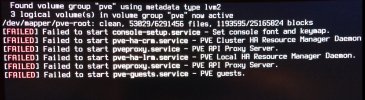Hello All,
Long time VMware user but first time Proxmox user.
Installed Proxmox on VMware Workstation Pro without any issues as a lab. Installed on the same hardware that was previously running with Windows11/VMware Workstation Pro and I get failures on reboot and cannot connect to the GUI.
Here is my failures (Screenshot attached)
[FAILED] Failed to start console-setup.service - Set console font and keymap.
[FAILED] Failed to start pve-ha-crm.service - PVE Cluster HA Resource Manager Daemon.
[FAILED] Failed to start pveproxy.service - PVE API Proxy.
[FAILED] Failed to start pve-ha-lrm.service - PVE Local HA Resource Manager Daemon.
[FAILED] Failed to start pveproxy.service - PVE API Proxy.
[FAILED] Failed to start pve-guests.service - PVE guests.
Here is my hardware:
GIGABYTE H610I H610 Intel LGA 1700 Mini-ITX Motherboard
13th Gen i9
CORSAIR Vengeance 32GB DDR5 @4800
1TB Western Digital NVMe
500GB Samsung SSD (This is where I am trying to install Proxmox)
Intel E1G44HTBLK 10/100/1000Mbps PCI-Express 2.0 Server Adapter
This is a single host, not a cluster
Any assistance would be greatly appreciated!
Long time VMware user but first time Proxmox user.
Installed Proxmox on VMware Workstation Pro without any issues as a lab. Installed on the same hardware that was previously running with Windows11/VMware Workstation Pro and I get failures on reboot and cannot connect to the GUI.
Here is my failures (Screenshot attached)
[FAILED] Failed to start console-setup.service - Set console font and keymap.
[FAILED] Failed to start pve-ha-crm.service - PVE Cluster HA Resource Manager Daemon.
[FAILED] Failed to start pveproxy.service - PVE API Proxy.
[FAILED] Failed to start pve-ha-lrm.service - PVE Local HA Resource Manager Daemon.
[FAILED] Failed to start pveproxy.service - PVE API Proxy.
[FAILED] Failed to start pve-guests.service - PVE guests.
Here is my hardware:
GIGABYTE H610I H610 Intel LGA 1700 Mini-ITX Motherboard
13th Gen i9
CORSAIR Vengeance 32GB DDR5 @4800
1TB Western Digital NVMe
500GB Samsung SSD (This is where I am trying to install Proxmox)
Intel E1G44HTBLK 10/100/1000Mbps PCI-Express 2.0 Server Adapter
This is a single host, not a cluster
Any assistance would be greatly appreciated!