Hey everyone - new to proxmox here and doing a POC. I have 2 hosts configured with SAN storage via fiberchannel configured with multipath (2 HBA's).
In the GUI the storage shows up under usage as "MPath_Member" for each path (so 4 timers).
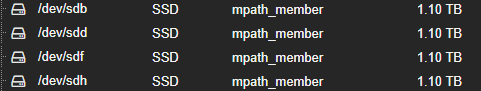
The /dev/mapper folder shows the WWN for the MPath disk
My question is (being new to proxmox) how do I setup the disk now? Do I have to format the LUN and partition it via the WWN listed in the /dev/mapper folder?
THANK YOU SO MUCH FOR YOUR HELP! (In advance)
In the GUI the storage shows up under usage as "MPath_Member" for each path (so 4 timers).
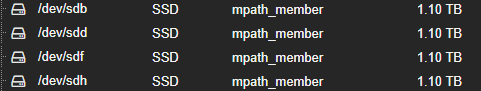
The /dev/mapper folder shows the WWN for the MPath disk
My question is (being new to proxmox) how do I setup the disk now? Do I have to format the LUN and partition it via the WWN listed in the /dev/mapper folder?
THANK YOU SO MUCH FOR YOUR HELP! (In advance)

