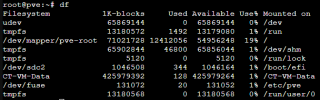Hi All,
I searched if someone posted about this before but couldn't find anything. My problem is that my Proxmox Server (the operating system) is currently hosted on an m.2 SSD that is in one of these PCIe cards. Works great but I would rather use the PCIe slot for something else now so my idea is to move the operating system to an SSD connected via SATA. Anyone got an idea if this is possible without having to reinstall proxmox and how to do it? Thank you
I searched if someone posted about this before but couldn't find anything. My problem is that my Proxmox Server (the operating system) is currently hosted on an m.2 SSD that is in one of these PCIe cards. Works great but I would rather use the PCIe slot for something else now so my idea is to move the operating system to an SSD connected via SATA. Anyone got an idea if this is possible without having to reinstall proxmox and how to do it? Thank you