Hello,
On windows virtual machine, i try to mount dynamically a network drive from a webdav server
So i can run a command from qm (or the proxmox api) ex :
But the issue is the qemu guest agent on windows run on "system" user, so the mounted network drive is not accessible from the user
When i try to access i got the error "ask access to administrator", while i am on an administrator user
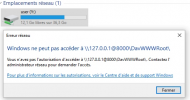
One other way to do this is maybe with qemu : https://plkt.io/a/2021/01/28/mounting-a-local-directory-in-a-qemu-kvm-virtual-machine/
But i dont know if it can work in my case, i want to mount a drive without having to restart the VM
Do you have any idea how to resolve this issue ?
Thank you
On windows virtual machine, i try to mount dynamically a network drive from a webdav server
So i can run a command from qm (or the proxmox api) ex :
qm guest exec 288 "C:\WINDOWS\system32\cmd.exe" -- "/c net use y: http://webdav.host:8000 /user:user password"But the issue is the qemu guest agent on windows run on "system" user, so the mounted network drive is not accessible from the user
When i try to access i got the error "ask access to administrator", while i am on an administrator user
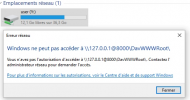
One other way to do this is maybe with qemu : https://plkt.io/a/2021/01/28/mounting-a-local-directory-in-a-qemu-kvm-virtual-machine/
But i dont know if it can work in my case, i want to mount a drive without having to restart the VM
Do you have any idea how to resolve this issue ?
Thank you


