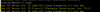Hello Evrybody,
so i create a linux machine ubuntu and i want add a usb device on it
on my serveur proxmox :
so now i add my device on my virtual machine with this command :
ok so now i connect on my virutal machine and i get this :
do u know why my USB device is not Up on my virtual linux
thanks all
so i create a linux machine ubuntu and i want add a usb device on it
on my serveur proxmox :
Code:
root@proxmox:~# lsusb | grep AVerMedia
Bus 001 Device 002: ID 07ca:a110 AVerMedia Technologies, Inc.so now i add my device on my virtual machine with this command :
Code:
root@proxmox:~# qm set 110 -usb0 host=07ca:a110
update VM 110: -usb0 host=07ca:a110
root@proxmox:~# qm monitor 110ok so now i connect on my virutal machine and i get this :
Code:
stagiaire@plex:~$ lsusb
Bus 001 Device 002: ID 0627:0001 Adomax Technology Co., Ltd QEMU USB Tablet
Bus 001 Device 001: ID 1d6b:0001 Linux Foundation 1.1 root hubdo u know why my USB device is not Up on my virtual linux
thanks all
Last edited: