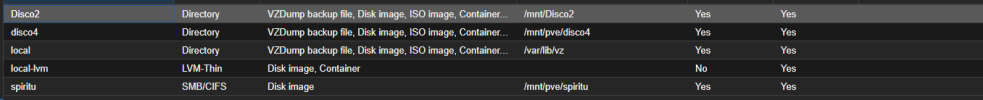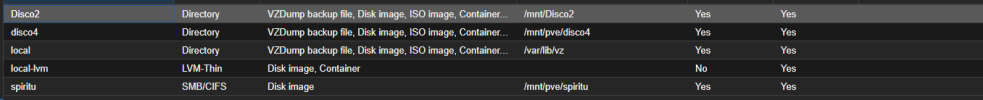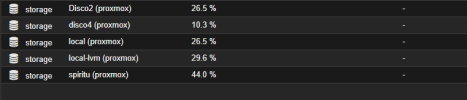sysfs on /sys type sysfs (rw,nosuid,nodev,noexec,relatime)
proc on /proc type proc (rw,relatime)
udev on /dev type devtmpfs (rw,nosuid,relatime,size=16292880k,nr_inodes=4073220,mode=755,inode64)
devpts on /dev/pts type devpts (rw,nosuid,noexec,relatime,gid=5,mode=620,ptmxmode=000)
tmpfs on /run type tmpfs (rw,nosuid,nodev,noexec,relatime,size=3266048k,mode=755,inode64)
/dev/mapper/pve-root on / type ext4 (rw,relatime,errors=remount-ro)
securityfs on /sys/kernel/security type securityfs (rw,nosuid,nodev,noexec,relatime)
tmpfs on /dev/shm type tmpfs (rw,nosuid,nodev,inode64)
tmpfs on /run/lock type tmpfs (rw,nosuid,nodev,noexec,relatime,size=5120k,inode64)
cgroup2 on /sys/fs/cgroup type cgroup2 (rw,nosuid,nodev,noexec,relatime)
pstore on /sys/fs/pstore type pstore (rw,nosuid,nodev,noexec,relatime)
efivarfs on /sys/firmware/efi/efivars type efivarfs (rw,nosuid,nodev,noexec,relatime)
bpf on /sys/fs/bpf type bpf (rw,nosuid,nodev,noexec,relatime,mode=700)
systemd-1 on /proc/sys/fs/binfmt_misc type autofs (rw,relatime,fd=30,pgrp=1,timeout=0,minproto=5,maxproto=5,direct,pipe_ino=28125)
mqueue on /dev/mqueue type mqueue (rw,nosuid,nodev,noexec,relatime)
hugetlbfs on /dev/hugepages type hugetlbfs (rw,relatime,pagesize=2M)
debugfs on /sys/kernel/debug type debugfs (rw,nosuid,nodev,noexec,relatime)
tracefs on /sys/kernel/tracing type tracefs (rw,nosuid,nodev,noexec,relatime)
fusectl on /sys/fs/fuse/connections type fusectl (rw,nosuid,nodev,noexec,relatime)
configfs on /sys/kernel/config type configfs (rw,nosuid,nodev,noexec,relatime)
ramfs on /run/credentials/systemd-sysusers.service type ramfs (ro,nosuid,nodev,noexec,relatime,mode=700)
ramfs on /run/credentials/systemd-tmpfiles-setup-dev.service type ramfs (ro,nosuid,nodev,noexec,relatime,mode=700)
nfsd on /proc/fs/nfsd type nfsd (rw,relatime)
systemd-1 on /mnt/disco1 type autofs (rw,relatime,fd=59,pgrp=1,timeout=0,minproto=5,maxproto=5,direct,pipe_ino=30184)
systemd-1 on /mnt/disco4 type autofs (rw,relatime,fd=60,pgrp=1,timeout=0,minproto=5,maxproto=5,direct,pipe_ino=30188)
systemd-1 on /mnt/disco5 type autofs (rw,relatime,fd=61,pgrp=1,timeout=0,minproto=5,maxproto=5,direct,pipe_ino=30191)
systemd-1 on /mnt/disco8 type autofs (rw,relatime,fd=62,pgrp=1,timeout=0,minproto=5,maxproto=5,direct,pipe_ino=30194)
systemd-1 on /mnt/pve/disco4 type autofs (rw,relatime,fd=63,pgrp=1,timeout=0,minproto=5,maxproto=5,direct,pipe_ino=17329)
/dev/nvme0n1p2 on /boot/efi type vfat (rw,relatime,fmask=0022,dmask=0022,codepage=437,iocharset=iso8859-1,shortname=mixed,errors=remount-ro)
ramfs on /run/credentials/systemd-sysctl.service type ramfs (ro,nosuid,nodev,noexec,relatime,mode=700)
/dev/sda1 on /mnt/pve/disco1t4 type ext4 (rw,relatime)
/dev/sdb1 on /mnt/pve/disco4 type ext4 (rw,relatime)
ramfs on /run/credentials/systemd-tmpfiles-setup.service type ramfs (ro,nosuid,nodev,noexec,relatime,mode=700)
sunrpc on /run/rpc_pipefs type rpc_pipefs (rw,relatime)
binfmt_misc on /proc/sys/fs/binfmt_misc type binfmt_misc (rw,nosuid,nodev,noexec,relatime)
lxcfs on /var/lib/lxcfs type fuse.lxcfs (rw,nosuid,nodev,relatime,user_id=0,group_id=0,allow_other)
/etc/auto_mount.usb on /media/auto_mount_usb type autofs (rw,relatime,fd=6,pgrp=1082,timeout=60,minproto=5,maxproto=5,indirect,pipe_ino=31256)
/etc/auto.ext-usb on /media type autofs (rw,relatime,fd=12,pgrp=1082,timeout=10,minproto=5,maxproto=5,indirect,pipe_ino=31935)
/dev/fuse on /etc/pve type fuse (rw,nosuid,nodev,relatime,user_id=0,group_id=0,default_permissions,allow_other)
overlay on /var/lib/docker/overlay2/dc7821dc89f4d72e08aba3831f31b6c0d5f905cf8c5b105b12c7232317769eae/merged type overlay (rw,relatime,lowerdir=/var/lib/docker/overlay2/l/2LKX5TLYNURGPHNN45CH4IXFFI:/var/lib/docker/overlay2/l/DXVJXZI6Z5EB7WA4YGQ3HJ2UZP:/var/lib/docker/overlay2/l/4KY3UY3EVFZIRLBLZRICLBUGBB:/var/lib/docker/overlay2/l/BA525TCFX72DAULRERHH434NME,upperdir=/var/lib/docker/overlay2/dc7821dc89f4d72e08aba3831f31b6c0d5f905cf8c5b105b12c7232317769eae/diff,workdir=/var/lib/docker/overlay2/dc7821dc89f4d72e08aba3831f31b6c0d5f905cf8c5b105b12c7232317769eae/work,nouserxattr)
nsfs on /run/docker/netns/f6a7ef1bd8c5 type nsfs (rw)
//192.168.0.100/Z on /mnt/pve/spiritu type cifs (rw,relatime,vers=3.1.1,cache=strict,username=Manuel,uid=0,noforceuid,gid=0,noforcegid,addr=192.168.0.100,file_mode=0755,dir_mode=0755,soft,nounix,serverino,mapposix,rsize=4194304,wsize=4194304,bsize=1048576,echo_interval=60,actimeo=1,closetimeo=1)
/dev/sda1 on /mnt/disco1 type ext4 (rw,relatime,x-systemd.automount)
/dev/sdb1 on /mnt/disco4 type ext4 (rw,relatime,x-systemd.automount)
/dev/sdd1 on /mnt/disco8 type ext4 (rw,relatime,x-systemd.automount)
/dev/sdc1 on /mnt/disco5 type fuseblk (rw,relatime,user_id=0,group_id=0,allow_other,blksize=4096,x-systemd.automount)
tmpfs on /run/user/0 type tmpfs (rw,nosuid,nodev,relatime,size=3266044k,nr_inodes=816511,mode=700,inode64)