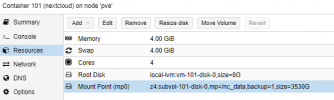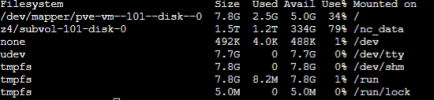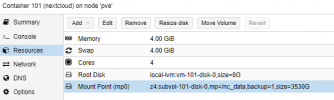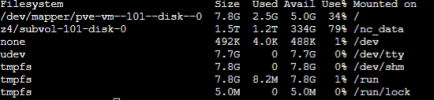Hi, ok here it comes:
pveversion -v
proxmox-ve: 7.0-2 (running kernel: 5.11.22-5-pve)
pve-manager: 7.0-8 (running version: 7.0-8/b1dbf562)
pve-kernel-5.11: 7.0-8~bpo10+1
pve-kernel-helper: 7.0-3
pve-kernel-5.11.22-5-pve: 5.11.22-10~bpo10+1
pve-kernel-5.11.22-4-pve: 5.11.22-8~bpo10+1
pve-kernel-5.11.22-1-pve: 5.11.22-2
ceph-fuse: 15.2.13-pve1
corosync: 3.1.2-pve2
criu: 3.15-1+pve-1
glusterfs-client: 9.2-1
ifupdown2: 3.0.0-1+pve5
ksm-control-daemon: 1.4-1
libjs-extjs: 7.0.0-1
libknet1: 1.22-pve1~bpo10+1
libproxmox-acme-perl: 1.1.1
libproxmox-backup-qemu0: 1.2.0-1
libpve-access-control: 7.0-4
libpve-apiclient-perl: 3.2-1
libpve-common-perl: 7.0-4
libpve-guest-common-perl: 4.0-2
libpve-http-server-perl: 4.0-2
libpve-storage-perl: 7.0-7
libspice-server1: 0.14.3-2.1
lvm2: 2.03.11-2.1
lxc-pve: 4.0.9-2
lxcfs: 4.0.8-pve1
novnc-pve: 1.2.0-3
proxmox-backup-client: 2.0.1-1
proxmox-backup-file-restore: 2.0.1-1
proxmox-mini-journalreader: 1.2-1
proxmox-widget-toolkit: 3.2-4
pve-cluster: 7.0-3
pve-container: 4.0-5
pve-docs: 7.0-5
pve-edk2-firmware: 3.20200531-1
pve-firewall: 4.2-2
pve-firmware: 3.3-2
pve-ha-manager: 3.3-1
pve-i18n: 2.4-1
pve-qemu-kvm: 6.0.0-2
pve-xtermjs: 4.12.0-1
qemu-server: 7.0-7
smartmontools: 7.2-pve2
spiceterm: 3.2-2
vncterm: 1.7-1
zfsutils-linux: 2.0.6-pve1~bpo10+1
pct config 101
arch: amd64
cores: 4
hostname: nextcloud
memory: 4096
mp0: z4:subvol-101-disk-0,mp=/nc_data,backup=1,size=3530G
net0: name=eth0,bridge=vmbr0,firewall=1,gw=192.168.1.1,hwaddr=EE:26:0B:10:F9:66,ip=192.168.1.121/24,type=veth
onboot: 1
ostype: debian
rootfs: local-lvm:vm-101-disk-0,size=8G
swap: 4096
unprivileged: 1
zfs get all z4/subvol-101-disk-0
NAME PROPERTY VALUE SOURCE
z4/subvol-101-disk-0 type filesystem -
z4/subvol-101-disk-0 creation Mon Aug 30 23:16 2021 -
z4/subvol-101-disk-0 used 1.17T -
z4/subvol-101-disk-0 available 333G -
z4/subvol-101-disk-0 referenced 1.17T -
z4/subvol-101-disk-0 compressratio 1.05x -
z4/subvol-101-disk-0 mounted yes -
z4/subvol-101-disk-0 quota 3.42T local
z4/subvol-101-disk-0 reservation none default
z4/subvol-101-disk-0 recordsize 128K default
z4/subvol-101-disk-0 mountpoint /z4/subvol-101-disk-0 default
z4/subvol-101-disk-0 sharenfs off default
z4/subvol-101-disk-0 checksum on default
z4/subvol-101-disk-0 compression on inherited from z4
z4/subvol-101-disk-0 atime on default
z4/subvol-101-disk-0 devices on default
z4/subvol-101-disk-0 exec on default
z4/subvol-101-disk-0 setuid on default
z4/subvol-101-disk-0 readonly off default
z4/subvol-101-disk-0 zoned off default
z4/subvol-101-disk-0 snapdir hidden default
z4/subvol-101-disk-0 aclmode discard default
z4/subvol-101-disk-0 aclinherit restricted default
z4/subvol-101-disk-0 createtxg 1571 -
z4/subvol-101-disk-0 canmount on default
z4/subvol-101-disk-0 xattr sa local
z4/subvol-101-disk-0 copies 1 default
z4/subvol-101-disk-0 version 5 -
z4/subvol-101-disk-0 utf8only off -
z4/subvol-101-disk-0 normalization none -
z4/subvol-101-disk-0 casesensitivity sensitive -
z4/subvol-101-disk-0 vscan off default
z4/subvol-101-disk-0 nbmand off default
z4/subvol-101-disk-0 sharesmb off default
z4/subvol-101-disk-0 refquota 3.45T local
z4/subvol-101-disk-0 refreservation none default
z4/subvol-101-disk-0 guid 15788814030405313371 -
z4/subvol-101-disk-0 primarycache all default
z4/subvol-101-disk-0 secondarycache all default
z4/subvol-101-disk-0 usedbysnapshots 0B -
z4/subvol-101-disk-0 usedbydataset 1.17T -
z4/subvol-101-disk-0 usedbychildren 0B -
z4/subvol-101-disk-0 usedbyrefreservation 0B -
z4/subvol-101-disk-0 logbias latency default
z4/subvol-101-disk-0 objsetid 654 -
z4/subvol-101-disk-0 dedup off default
z4/subvol-101-disk-0 mlslabel none default
z4/subvol-101-disk-0 sync standard default
z4/subvol-101-disk-0 dnodesize legacy default
z4/subvol-101-disk-0 refcompressratio 1.05x -
z4/subvol-101-disk-0 written 1.17T -
z4/subvol-101-disk-0 logicalused 1.24T -
z4/subvol-101-disk-0 logicalreferenced 1.24T -
z4/subvol-101-disk-0 volmode default default
z4/subvol-101-disk-0 filesystem_limit none default
z4/subvol-101-disk-0 snapshot_limit none default
z4/subvol-101-disk-0 filesystem_count none default
z4/subvol-101-disk-0 snapshot_count none default
z4/subvol-101-disk-0 snapdev hidden default
z4/subvol-101-disk-0 acltype posix local
z4/subvol-101-disk-0 context none default
z4/subvol-101-disk-0 fscontext none default
z4/subvol-101-disk-0 defcontext none default
z4/subvol-101-disk-0 rootcontext none default
z4/subvol-101-disk-0 relatime off default
z4/subvol-101-disk-0 redundant_metadata all default
z4/subvol-101-disk-0 overlay on default
z4/subvol-101-disk-0 encryption off default
z4/subvol-101-disk-0 keylocation none default
z4/subvol-101-disk-0 keyformat none default
z4/subvol-101-disk-0 pbkdf2iters 0 default
z4/subvol-101-disk-0 special_small_blocks 0 default