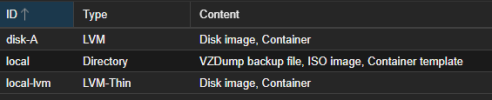Hello,
I wanted to migrate VMs from ESXi 6.5 to a proxmox VE 8.2.7.
So, I follow each step for that : upgrading all packets at last (pve-vm-import-tools), try to add storage ESXi from Proxmox interface and then I encounter a big issue.
I've got an error where some file are missing which stop the process of import :

So I check inside the server ESXi and see that the Virtual machines is no longer present inside the server (no .vmx file or other vmware files)
Some VM machines, which were present inside the server have been deleted on the ESXi server but are still declared on the interface ESXi and visible from the Web page.
We always delete a VM machine by the interface so there is no chance it was done before by another way.
So, I'm wondering if the import from Proxmox caused this by any manipulation (or the VM that I'm looking for are stored somewhere in the proxmox server).
I followed exactly what is shown on the tutorial : https://www.proxmox.com/en/services...ydGFudGx5IiwiaW1wb3J0ZXIiLCJ2bSIsInZtJ3MiXQ==
And I was wondering (as it's mention to use "root" user in the video) that the import delete by accident the VM I'm looking for.
I just hope they are not delete and that I can put it back on ESXI or put it on proxmox VE.
Some Vms are copies of other so maybe somehow it has been delete ?
I have around 25 VMs and I can't start half of them since this problem.
I'm new in Proxmox and I hope this is not a big issue as I didn't see other subject about my problem.
Thanks in advance for your answer.
I wanted to migrate VMs from ESXi 6.5 to a proxmox VE 8.2.7.
So, I follow each step for that : upgrading all packets at last (pve-vm-import-tools), try to add storage ESXi from Proxmox interface and then I encounter a big issue.
I've got an error where some file are missing which stop the process of import :

So I check inside the server ESXi and see that the Virtual machines is no longer present inside the server (no .vmx file or other vmware files)
Some VM machines, which were present inside the server have been deleted on the ESXi server but are still declared on the interface ESXi and visible from the Web page.
We always delete a VM machine by the interface so there is no chance it was done before by another way.
So, I'm wondering if the import from Proxmox caused this by any manipulation (or the VM that I'm looking for are stored somewhere in the proxmox server).
I followed exactly what is shown on the tutorial : https://www.proxmox.com/en/services...ydGFudGx5IiwiaW1wb3J0ZXIiLCJ2bSIsInZtJ3MiXQ==
And I was wondering (as it's mention to use "root" user in the video) that the import delete by accident the VM I'm looking for.
I just hope they are not delete and that I can put it back on ESXI or put it on proxmox VE.
Some Vms are copies of other so maybe somehow it has been delete ?
I have around 25 VMs and I can't start half of them since this problem.
I'm new in Proxmox and I hope this is not a big issue as I didn't see other subject about my problem.
Thanks in advance for your answer.