This has worked and functioned well for ~12months but after recent Proxmox updates, a local ext4 SSD what has been mounted and to serve weekly backups, keeps unmounting after boot.
I have
1. mount /dev/sdb /mnt/backup-HOT-WD1T/
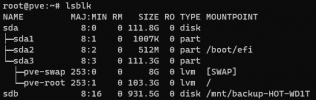
2. added Directory to Datacenter > Storage >
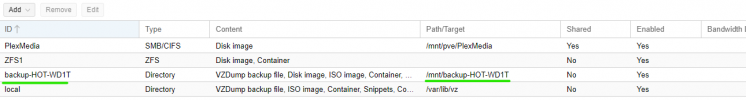
... and drive is mounted successfully and is operational

after Proxmox node reboot, the disc in no longer mounted and I have to repeat #1 and #2 again.
This just started after the recent updates, not sure why or what to check for via logs... help appreciated
I have
1. mount /dev/sdb /mnt/backup-HOT-WD1T/
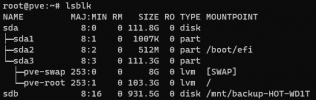
2. added Directory to Datacenter > Storage >
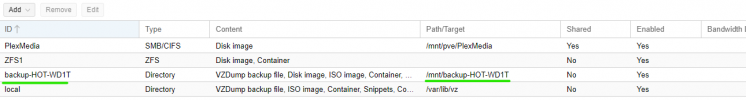
... and drive is mounted successfully and is operational

after Proxmox node reboot, the disc in no longer mounted and I have to repeat #1 and #2 again.
This just started after the recent updates, not sure why or what to check for via logs... help appreciated

