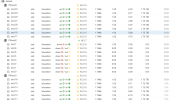Hi All,
I am relatively new to Proxmox so any help is appreciated.
I have a 3 node Proxmox cluster. It was on version 6.3, but I upgraded to the cluster to 6.4 and everything is working correctly.
Next I upgraded one node from 6.4 to 7.1 but now the monitors won't start for the Ceph.
In the GUI, by the monitors it says a newer version was installed but the old version is still running and I must restart.
I have rebooted the node a couple of times as well as just trying to reboot the services but it doesn't help.
I have live VM's on the other 2 nodes that are used in production so I cannot upgrade the other nodes until I can migrate the VM's away but I can't do it because of this issue.
Any help on how to resolve this is welcome. I will provide some information from the system now:
root@ITAhost1:~# ceph mon dump
dumped monmap epoch 3
epoch 3
fsid 3aeca8ac-a7c5-491a-a10d-2ef1947cb0ad
last_changed 2021-05-18T19:29:36.088508+0200
created 2021-05-18T18:02:21.938621+0200
min_mon_release 15 (octopus)
0: [v2:10.18.215.11:3300/0,v1:10.18.215.11:6789/0] mon.ITAhost1
1: [v2:10.18.215.13:3300/0,v1:10.18.215.13:6789/0] mon.ITAhost3
2: [v2:10.18.215.12:3300/0,v1:10.18.215.12:6789/0] mon.ITAhost2
From the one of the hosts on 6.4:
root@ITAhost1:~# pveversion -v
proxmox-ve: 6.4-1 (running kernel: 5.4.157-1-pve)
pve-manager: 6.4-13 (running version: 6.4-13/9f411e79)
pve-kernel-5.4: 6.4-11
pve-kernel-helper: 6.4-11
pve-kernel-5.4.157-1-pve: 5.4.157-1
pve-kernel-5.4.73-1-pve: 5.4.73-1
ceph: 15.2.15-pve1~bpo10
ceph-fuse: 15.2.15-pve1~bpo10
corosync: 3.1.5-pve2~bpo10+1
criu: 3.11-3
glusterfs-client: 5.5-3
ifupdown: 0.8.35+pve1
ksm-control-daemon: 1.3-1
libjs-extjs: 6.0.1-10
libknet1: 1.22-pve2~bpo10+1
libproxmox-acme-perl: 1.1.0
libproxmox-backup-qemu0: 1.1.0-1
libpve-access-control: 6.4-3
libpve-apiclient-perl: 3.1-3
libpve-common-perl: 6.4-4
libpve-guest-common-perl: 3.1-5
libpve-http-server-perl: 3.2-3
libpve-storage-perl: 6.4-1
libqb0: 1.0.5-1
libspice-server1: 0.14.2-4~pve6+1
lvm2: 2.03.02-pve4
lxc-pve: 4.0.6-2
lxcfs: 4.0.6-pve1
novnc-pve: 1.1.0-1
openvswitch-switch: 2.12.3-1
proxmox-backup-client: 1.1.13-2
proxmox-mini-journalreader: 1.1-1
proxmox-widget-toolkit: 2.6-1
pve-cluster: 6.4-1
pve-container: 3.3-6
pve-docs: 6.4-2
pve-edk2-firmware: 2.20200531-1
pve-firewall: 4.1-4
pve-firmware: 3.3-2
pve-ha-manager: 3.1-1
pve-i18n: 2.3-1
pve-qemu-kvm: 5.2.0-6
pve-xtermjs: 4.7.0-3
qemu-server: 6.4-2
smartmontools: 7.2-pve2
spiceterm: 3.1-1
vncterm: 1.6-2
zfsutils-linux: 2.0.6-pve1~bpo10+1
From the 7.1 host:
root@ITAhost2:~# pveversion -v
proxmox-ve: 7.1-1 (running kernel: 5.13.19-2-pve)
pve-manager: 7.1-8 (running version: 7.1-8/5b267f33)
pve-kernel-helper: 7.1-6
pve-kernel-5.13: 7.1-5
pve-kernel-5.4: 6.4-11
pve-kernel-5.13.19-2-pve: 5.13.19-4
pve-kernel-5.4.157-1-pve: 5.4.157-1
pve-kernel-5.4.73-1-pve: 5.4.73-1
ceph: 16.2.7
ceph-fuse: 16.2.7
corosync: 3.1.5-pve2
criu: 3.15-1+pve-1
glusterfs-client: 9.2-1
ifupdown: 0.8.36+pve1
ksm-control-daemon: 1.4-1
libjs-extjs: 7.0.0-1
libknet1: 1.22-pve2
libproxmox-acme-perl: 1.4.0
libproxmox-backup-qemu0: 1.2.0-1
libpve-access-control: 7.1-5
libpve-apiclient-perl: 3.2-1
libpve-common-perl: 7.0-14
libpve-guest-common-perl: 4.0-3
libpve-http-server-perl: 4.0-4
libpve-storage-perl: 7.0-15
libqb0: 1.0.5-1
libspice-server1: 0.14.3-2.1
lvm2: 2.03.11-2.1
lxc-pve: 4.0.11-1
lxcfs: 4.0.11-pve1
novnc-pve: 1.3.0-1
openvswitch-switch: 2.15.0+ds1-2
proxmox-backup-client: 2.1.2-1
proxmox-backup-file-restore: 2.1.2-1
proxmox-mini-journalreader: 1.3-1
proxmox-widget-toolkit: 3.4-4
pve-cluster: 7.1-3
pve-container: 4.1-3
pve-docs: 7.1-2
pve-edk2-firmware: 3.20210831-2
pve-firewall: 4.2-5
pve-firmware: 3.3-4
pve-ha-manager: 3.3-1
pve-i18n: 2.6-2
pve-qemu-kvm: 6.1.0-3
pve-xtermjs: 4.12.0-1
qemu-server: 7.1-4
smartmontools: 7.2-pve2
spiceterm: 3.2-2
swtpm: 0.7.0~rc1+2
vncterm: 1.7-1
zfsutils-linux: 2.1.1-pve3
I am relatively new to Proxmox so any help is appreciated.
I have a 3 node Proxmox cluster. It was on version 6.3, but I upgraded to the cluster to 6.4 and everything is working correctly.
Next I upgraded one node from 6.4 to 7.1 but now the monitors won't start for the Ceph.
In the GUI, by the monitors it says a newer version was installed but the old version is still running and I must restart.
I have rebooted the node a couple of times as well as just trying to reboot the services but it doesn't help.
I have live VM's on the other 2 nodes that are used in production so I cannot upgrade the other nodes until I can migrate the VM's away but I can't do it because of this issue.
Any help on how to resolve this is welcome. I will provide some information from the system now:
root@ITAhost1:~# ceph mon dump
dumped monmap epoch 3
epoch 3
fsid 3aeca8ac-a7c5-491a-a10d-2ef1947cb0ad
last_changed 2021-05-18T19:29:36.088508+0200
created 2021-05-18T18:02:21.938621+0200
min_mon_release 15 (octopus)
0: [v2:10.18.215.11:3300/0,v1:10.18.215.11:6789/0] mon.ITAhost1
1: [v2:10.18.215.13:3300/0,v1:10.18.215.13:6789/0] mon.ITAhost3
2: [v2:10.18.215.12:3300/0,v1:10.18.215.12:6789/0] mon.ITAhost2
From the one of the hosts on 6.4:
root@ITAhost1:~# pveversion -v
proxmox-ve: 6.4-1 (running kernel: 5.4.157-1-pve)
pve-manager: 6.4-13 (running version: 6.4-13/9f411e79)
pve-kernel-5.4: 6.4-11
pve-kernel-helper: 6.4-11
pve-kernel-5.4.157-1-pve: 5.4.157-1
pve-kernel-5.4.73-1-pve: 5.4.73-1
ceph: 15.2.15-pve1~bpo10
ceph-fuse: 15.2.15-pve1~bpo10
corosync: 3.1.5-pve2~bpo10+1
criu: 3.11-3
glusterfs-client: 5.5-3
ifupdown: 0.8.35+pve1
ksm-control-daemon: 1.3-1
libjs-extjs: 6.0.1-10
libknet1: 1.22-pve2~bpo10+1
libproxmox-acme-perl: 1.1.0
libproxmox-backup-qemu0: 1.1.0-1
libpve-access-control: 6.4-3
libpve-apiclient-perl: 3.1-3
libpve-common-perl: 6.4-4
libpve-guest-common-perl: 3.1-5
libpve-http-server-perl: 3.2-3
libpve-storage-perl: 6.4-1
libqb0: 1.0.5-1
libspice-server1: 0.14.2-4~pve6+1
lvm2: 2.03.02-pve4
lxc-pve: 4.0.6-2
lxcfs: 4.0.6-pve1
novnc-pve: 1.1.0-1
openvswitch-switch: 2.12.3-1
proxmox-backup-client: 1.1.13-2
proxmox-mini-journalreader: 1.1-1
proxmox-widget-toolkit: 2.6-1
pve-cluster: 6.4-1
pve-container: 3.3-6
pve-docs: 6.4-2
pve-edk2-firmware: 2.20200531-1
pve-firewall: 4.1-4
pve-firmware: 3.3-2
pve-ha-manager: 3.1-1
pve-i18n: 2.3-1
pve-qemu-kvm: 5.2.0-6
pve-xtermjs: 4.7.0-3
qemu-server: 6.4-2
smartmontools: 7.2-pve2
spiceterm: 3.1-1
vncterm: 1.6-2
zfsutils-linux: 2.0.6-pve1~bpo10+1
From the 7.1 host:
root@ITAhost2:~# pveversion -v
proxmox-ve: 7.1-1 (running kernel: 5.13.19-2-pve)
pve-manager: 7.1-8 (running version: 7.1-8/5b267f33)
pve-kernel-helper: 7.1-6
pve-kernel-5.13: 7.1-5
pve-kernel-5.4: 6.4-11
pve-kernel-5.13.19-2-pve: 5.13.19-4
pve-kernel-5.4.157-1-pve: 5.4.157-1
pve-kernel-5.4.73-1-pve: 5.4.73-1
ceph: 16.2.7
ceph-fuse: 16.2.7
corosync: 3.1.5-pve2
criu: 3.15-1+pve-1
glusterfs-client: 9.2-1
ifupdown: 0.8.36+pve1
ksm-control-daemon: 1.4-1
libjs-extjs: 7.0.0-1
libknet1: 1.22-pve2
libproxmox-acme-perl: 1.4.0
libproxmox-backup-qemu0: 1.2.0-1
libpve-access-control: 7.1-5
libpve-apiclient-perl: 3.2-1
libpve-common-perl: 7.0-14
libpve-guest-common-perl: 4.0-3
libpve-http-server-perl: 4.0-4
libpve-storage-perl: 7.0-15
libqb0: 1.0.5-1
libspice-server1: 0.14.3-2.1
lvm2: 2.03.11-2.1
lxc-pve: 4.0.11-1
lxcfs: 4.0.11-pve1
novnc-pve: 1.3.0-1
openvswitch-switch: 2.15.0+ds1-2
proxmox-backup-client: 2.1.2-1
proxmox-backup-file-restore: 2.1.2-1
proxmox-mini-journalreader: 1.3-1
proxmox-widget-toolkit: 3.4-4
pve-cluster: 7.1-3
pve-container: 4.1-3
pve-docs: 7.1-2
pve-edk2-firmware: 3.20210831-2
pve-firewall: 4.2-5
pve-firmware: 3.3-4
pve-ha-manager: 3.3-1
pve-i18n: 2.6-2
pve-qemu-kvm: 6.1.0-3
pve-xtermjs: 4.12.0-1
qemu-server: 7.1-4
smartmontools: 7.2-pve2
spiceterm: 3.2-2
swtpm: 0.7.0~rc1+2
vncterm: 1.7-1
zfsutils-linux: 2.1.1-pve3