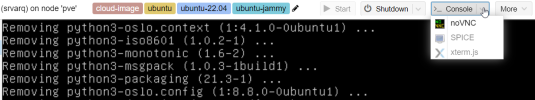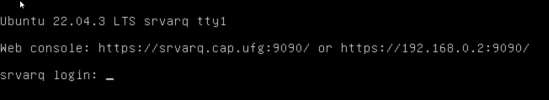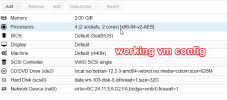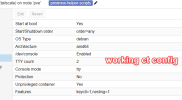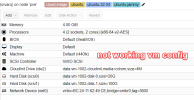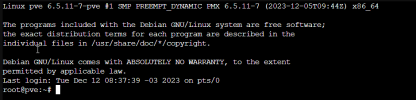Hello everyone!
I installed proxmox and created some VMs.
I created some based on Debian, Ubuntu and even Windows.
But I noticed that when installing Ubuntu/Debian Cloud Images, they don't enable the same console functions (and I also can't copy and paste or resize the window in them)
In the VMs that I used Iso and in Windows this does not happen. (see the attached images)
What packages should I install on cloud VMs to resolve this? (I've already checked that qemu-guest-agent is installed and started)
Thank you!
I installed proxmox and created some VMs.
I created some based on Debian, Ubuntu and even Windows.
But I noticed that when installing Ubuntu/Debian Cloud Images, they don't enable the same console functions (and I also can't copy and paste or resize the window in them)
In the VMs that I used Iso and in Windows this does not happen. (see the attached images)
What packages should I install on cloud VMs to resolve this? (I've already checked that qemu-guest-agent is installed and started)
Thank you!