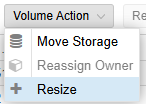The sda3 partition on my boot SSD is 238.98GB, but df -h shows:
So they only add up to 120.8GB. Where's the other 118.98GB hiding?
I tried looking in /dev/mapper but that folder doesn't exist, which is confusing as df -h clearly thinks it does.
/dev/mapper/pve-vm--202--disk--0 7.8G 2.4G 5.1G 32% //dev/mapper/pve-backup 113G 80G 28G 75% /mnt/backupSo they only add up to 120.8GB. Where's the other 118.98GB hiding?
I tried looking in /dev/mapper but that folder doesn't exist, which is confusing as df -h clearly thinks it does.