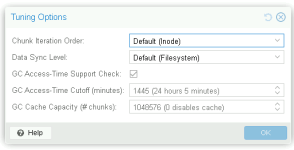For the second time in a couple of weeks, when we try to view our file restore options, we find some VMs are unable to load the file restore view. We look at the logs and see lots of messages to the affect of "error during PBS read: command error: reading file [chunk path here] failed: No such file or directory (os error 2)"
When I check the path to our datastore, those chunks are indeed missing. Our datastore is mounted via CIFS to a share on an EMC Data Domain, and as far as we know the Data Domain is not experiencing any other issues.
Can someone provide some guidance on how we could resolve this issue? Thanks!
When I check the path to our datastore, those chunks are indeed missing. Our datastore is mounted via CIFS to a share on an EMC Data Domain, and as far as we know the Data Domain is not experiencing any other issues.
Can someone provide some guidance on how we could resolve this issue? Thanks!