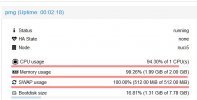I am currently evaluating PMG to replace a AWS EC2 based Windows 2019 mail server (MDaemon) running in a single AWS EC2 t2.small instance (1 vCPU 2GB RAM).
Today I installed PMG on a t2.small on top of the stock Debian 11 AMI and it would become unresponsive when
So now I am worried. MDaemon comes also with ClamAV and lots of other things, but still runs fine in the t2.small instance including all the M$ overhead.
Any idea how to debug this or find out why clamd startup will make the VM hang on AWS?
Today I installed PMG on a t2.small on top of the stock Debian 11 AMI and it would become unresponsive when
clamd starts up. Changing the instance type to t2.medium (4GB) or t2.large (8GB) works though. It starts up fine on PVE7 with 1cpu 2GB (installed from ISO, not on top of Debian), also in VMWare Workstation, so I am not sure what is going on with AWS.So now I am worried. MDaemon comes also with ClamAV and lots of other things, but still runs fine in the t2.small instance including all the M$ overhead.
Any idea how to debug this or find out why clamd startup will make the VM hang on AWS?
Last edited: