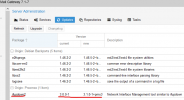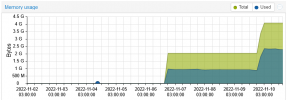11:43:25 ip..3 systemd[1]: Reloading.
11:43:26 ip..3 systemd[1]: /lib/systemd/system/clamav-freshclam.service:11: Standard output type syslog is obsolete, automatically updating to journal. Please update your unit file, and consider removing the setting altogether.
11:43:26 ip..3 systemd[1]: /lib/systemd/system/clamav-daemon.service:12: Standard output type syslog is obsolete, automatically updating to journal. Please update your unit file, and consider removing the setting altogether.
11:43:26 ip..3 systemd[1]: Reloading.
11:43:26 ip..3 systemd[1]: /lib/systemd/system/clamav-freshclam.service:11: Standard output type syslog is obsolete, automatically updating to journal. Please update your unit file, and consider removing the setting altogether.
11:43:26 ip..3 systemd[1]: /lib/systemd/system/clamav-daemon.service:12: Standard output type syslog is obsolete, automatically updating to journal. Please update your unit file, and consider removing the setting altogether.
11:43:26 ip..3 systemd[1]: Started Daily Proxmox Mail Gateway activities.
11:43:26 ip..3 systemd[1]: Started Hourly Proxmox Mail Gateway activities.
11:43:26 ip..3 systemd[1]: Started Send Daily System Report Mail.
11:43:26 ip..3 systemd[1]: Started Send Daily Spam Report Mails.
11:43:26 ip..3 systemd[1]: Condition check resulted in Proxmox Mail Gateway Database Mirror Daemon being skipped.
11:43:26 ip..3 systemd[1]: Starting Proxmox Mail Gateway Policy Daemon...
11:43:26 ip..3 systemd[1]: Condition check resulted in Proxmox Mail Gateway Cluster Tunnel Daemon being skipped.
11:43:28 ip..3 pmgpolicy[27203]: Process Backgrounded
11:43:28 ip..3 pmgpolicy[27203]: 2022/11/08-11:43:28 main (type Net::Server::PreForkSimple) starting! pid(27203)
11:43:28 ip..3 pmgpolicy[27203]: Binding to TCP port 10022 on host 127.0.0.1 with IPv4
11:43:28 ip..3 pmgpolicy[27203]: Group Not Defined. Defaulting to EGID '0'
11:43:28 ip..3 pmgpolicy[27203]: User Not Defined. Defaulting to EUID '0'
11:43:28 ip..3 pmgpolicy[27203]: Setting up serialization via flock
11:43:28 ip..3 pmgpolicy[27203]: Policy daemon (re)started
11:43:28 ip..3 pmgpolicy[27203]: Beginning prefork (5 processes)
11:43:28 ip..3 pmgpolicy[27203]: Starting "5" children
11:43:28 ip..3 systemd[1]: Started Proxmox Mail Gateway Policy Daemon.
11:43:28 ip..3 systemd[1]: Reloading.
11:43:28 ip..3 systemd[1]: /lib/systemd/system/clamav-freshclam.service:11: Standard output type syslog is obsolete, automatically updating to journal. Please update your unit file, and consider removing the setting altogether.
11:43:28 ip..3 systemd[1]: /lib/systemd/system/clamav-daemon.service:12: Standard output type syslog is obsolete, automatically updating to journal. Please update your unit file, and consider removing the setting altogether.
11:43:29 ip..3 systemd[1]: Reloading.
11:43:29 ip..3 systemd[1]: /lib/systemd/system/clamav-freshclam.service:11: Standard output type syslog is obsolete, automatically updating to journal. Please update your unit file, and consider removing the setting altogether.
11:43:29 ip..3 systemd[1]: /lib/systemd/system/clamav-daemon.service:12: Standard output type syslog is obsolete, automatically updating to journal. Please update your unit file, and consider removing the setting altogether.
11:43:29 ip..3 systemd[1]: Starting Proxmox Mail Gateway's privileged loopback API daemon...
11:43:31 ip..3 pmgdaemon[27290]: starting server
11:43:31 ip..3 pmgdaemon[27290]: starting 3 worker(s)
11:43:31 ip..3 pmgdaemon[27290]: worker 27291 started
11:43:31 ip..3 pmgdaemon[27290]: worker 27292 started
11:43:31 ip..3 pmgdaemon[27290]: worker 27293 started
11:43:31 ip..3 systemd[1]: Started Proxmox Mail Gateway's privileged loopback API daemon.
11:43:31 ip..3 systemd[1]: Starting Proxmox Mail Gateway's unprivileged API and API-proxy daemon...
11:43:33 ip..3 pmgproxy[27302]: starting server
11:43:33 ip..3 pmgproxy[27302]: starting 3 worker(s)
11:43:33 ip..3 pmgproxy[27302]: worker 27303 started
11:43:33 ip..3 pmgproxy[27302]: worker 27304 started
11:43:33 ip..3 pmgproxy[27302]: worker 27305 started
11:43:34 ip..3 systemd[1]: Started Proxmox Mail Gateway's unprivileged API and API-proxy daemon.
11:47:29 ip..3 pmg-smtp-filter[26499]: starting database maintenance
11:51:29 ip..3 pmgpolicy[27203]: starting policy database maintenance (greylist, rbl)