Hi Guys,
Just clonezilla'd my old SSD with broken connector to a new NVME drive.
Was Legacy but after clone it went full UEFI, HBA stopped working blabla everything okay now
But, the only thing which still is a problem, can't get to figure out why I still only have 240 GB ssd space on the 1TB NVME.
How do I make the storage space bigger?
CFDISK command says:
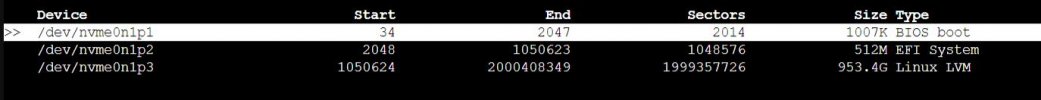
While: vgdisplay pve | grep Free says:
The whole command without the grep part:
How do I get the full drive? I want to store my VM's on this fast storage, the VM's currently are sitting on a 3TB HDD.
Thanks!
Dennis
Just clonezilla'd my old SSD with broken connector to a new NVME drive.
Was Legacy but after clone it went full UEFI, HBA stopped working blabla everything okay now
But, the only thing which still is a problem, can't get to figure out why I still only have 240 GB ssd space on the 1TB NVME.
How do I make the storage space bigger?
CFDISK command says:
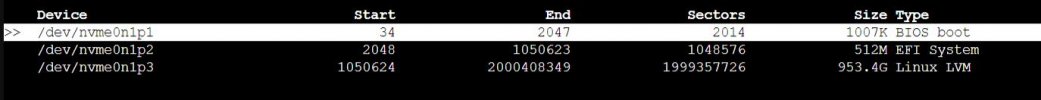
While: vgdisplay pve | grep Free says:
Code:
Free PE / Size 40785 / <159.32 GiBThe whole command without the grep part:
Code:
--- Volume group ---
VG Name pve
System ID
Format lvm2
Metadata Areas 1
Metadata Sequence No 1424
VG Access read/write
VG Status resizable
MAX LV 0
Cur LV 2
Open LV 2
Max PV 0
Cur PV 1
Act PV 1
VG Size <223.07 GiB
PE Size 4.00 MiB
Total PE 57105
Alloc PE / Size 16320 / 63.75 GiB
Free PE / Size 40785 / <159.32 GiBHow do I get the full drive? I want to store my VM's on this fast storage, the VM's currently are sitting on a 3TB HDD.
Thanks!
Dennis

