Hi everyone,
I am in the process of migrating my network to 10 Gbps, however, I am experiencing data rate problems.
My host works fine at 10G :
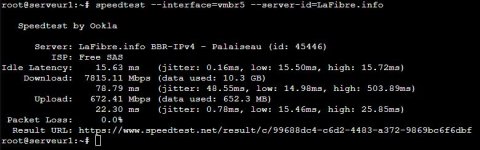
but my VMs stay at 1 Gbps :
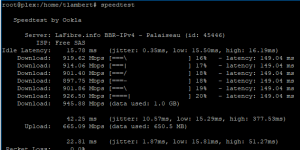
I have only vitio network adaptater.
I tried doing an iperf between my VM and the host and this is what I get :
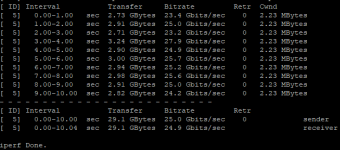
I also tried on another Windows server VM but this time I am limited to 1 Gbps via iperf.
Do you have any suggestions?
Thank you very much for your help!
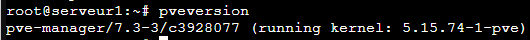
I am in the process of migrating my network to 10 Gbps, however, I am experiencing data rate problems.
My host works fine at 10G :
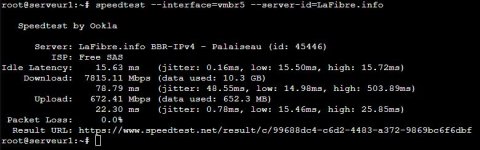
but my VMs stay at 1 Gbps :
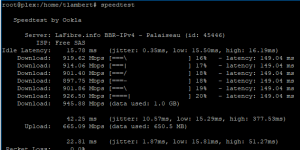
I have only vitio network adaptater.
I tried doing an iperf between my VM and the host and this is what I get :
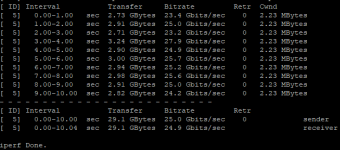
I also tried on another Windows server VM but this time I am limited to 1 Gbps via iperf.
Do you have any suggestions?
Thank you very much for your help!

