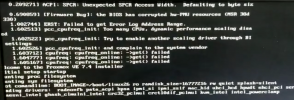hello
I'm trying to migrate a VM from galak server to kinder and I get the following error:
2023-05-20 15:13:44 starting migration of VM 101 to node 'kinder' (192.168.0.22)
Use of uninitialized value $owner in concatenation (.) or string at /usr/share/perl5/PVE/QemuMigrate.pm line 493.
2023-05-20 15:13:45 found local disk 'local-lvm:vm-101-disk-0' (in current VM config)
2023-05-20 15:13:45 found local disk 'local:iso/ubuntu-20.04.5-live-server-amd64.iso' (in current VM config)
2023-05-20 15:13:45 can't migrate local disk 'local:iso/ubuntu-20.04.5-live-server-amd64.iso': owned by other VM (owner = VM )
2023-05-20 15:13:45 ERROR: Problem found while scanning volumes - can't migrate VM - check log
2023-05-20 15:13:45 aborting phase 1 - cleanup resources
2023-05-20 15:13:45 ERROR: migration aborted (duration 00:00:01): Problem found while scanning volumes - can't migrate VM - check log
TASK ERROR: migration aborted
Checking the log...
May 20 15:13:45 galak pvedaemon[778076]: Use of uninitialized value $owner in concatenation (.) or string at /usr/share/perl5/PVE/QemuMigrate.pm line 493.
I'm trying to migrate a VM from galak server to kinder and I get the following error:
2023-05-20 15:13:44 starting migration of VM 101 to node 'kinder' (192.168.0.22)
Use of uninitialized value $owner in concatenation (.) or string at /usr/share/perl5/PVE/QemuMigrate.pm line 493.
2023-05-20 15:13:45 found local disk 'local-lvm:vm-101-disk-0' (in current VM config)
2023-05-20 15:13:45 found local disk 'local:iso/ubuntu-20.04.5-live-server-amd64.iso' (in current VM config)
2023-05-20 15:13:45 can't migrate local disk 'local:iso/ubuntu-20.04.5-live-server-amd64.iso': owned by other VM (owner = VM )
2023-05-20 15:13:45 ERROR: Problem found while scanning volumes - can't migrate VM - check log
2023-05-20 15:13:45 aborting phase 1 - cleanup resources
2023-05-20 15:13:45 ERROR: migration aborted (duration 00:00:01): Problem found while scanning volumes - can't migrate VM - check log
TASK ERROR: migration aborted
Checking the log...
May 20 15:13:45 galak pvedaemon[778076]: Use of uninitialized value $owner in concatenation (.) or string at /usr/share/perl5/PVE/QemuMigrate.pm line 493.