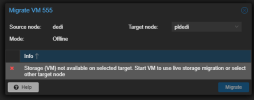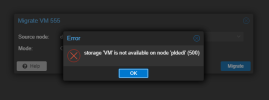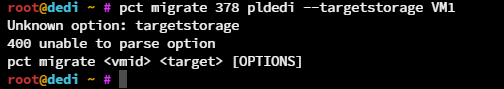Migrating VMs
- Thread starter misterius333
- Start date
You are using an out of date browser. It may not display this or other websites correctly.
You should upgrade or use an alternative browser.
You should upgrade or use an alternative browser.
try CLI:
Blockbridge : Ultra low latency all-NVME shared storage for Proxmox - https://www.blockbridge.com/proxmox
Code:
qm migrate <vmid> <target> [OPTIONS]
Migrate virtual machine. Creates a new migration task.
<vmid>: <integer> (100 - 999999999)
The (unique) ID of the VM.
<target>: <string>
Target node.
--bwlimit <integer> (0 - N) (default = migrate limit from datacenter or storage config)
Override I/O bandwidth limit (in KiB/s).
--force <boolean>
Allow to migrate VMs which use local devices. Only root may use this option.
--migration_network <string>
CIDR of the (sub) network that is used for migration.
--migration_type <insecure | secure>
Migration traffic is encrypted using an SSH tunnel by default. On secure, completely private networks this can be disabled to increase performance.
--online <boolean>
Use online/live migration if VM is running. Ignored if VM is stopped.
--targetstorage <string>
Mapping from source to target storages. Providing only a single storage ID maps all source storages to that storage. Providing the special value 1 will map each source storage to itself.
--with-local-disks <boolean>
Enable live storage migration for local diskBlockbridge : Ultra low latency all-NVME shared storage for Proxmox - https://www.blockbridge.com/proxmox
qm migrate <vmid> <target> [OPTIONS]
--targetstorage <string>
Blockbridge : Ultra low latency all-NVME shared storage for Proxmox - https://www.blockbridge.com/proxmox
Thank you very much! That helped me a lot. How can I do that with a container? (migrate a container, not a VM)
"man pct"Thank you very much! That helped me a lot. How can I do that with a container? (migrate a container, not a VM)
Blockbridge : Ultra low latency all-NVME shared storage for Proxmox - https://www.blockbridge.com/proxmox
man pct
is how you would invoke man page for pct, which is the CLI interface for managing containers
once you have man page on the screen you can page through it with "spacebar" or up and down arrows
you can also search in it by pressing / (slash) and typing the search word. Since you know now that "qm migrate" does what you want with virtual machines, it makes logical sense that "pct migrate" would be a corresponding command. So press "/" and type "pct migrate" (no quotes).
That should bring you to the description of the specific command and its options.
good luck
Blockbridge : Ultra low latency all-NVME shared storage for Proxmox - https://www.blockbridge.com/proxmox
is how you would invoke man page for pct, which is the CLI interface for managing containers
once you have man page on the screen you can page through it with "spacebar" or up and down arrows
you can also search in it by pressing / (slash) and typing the search word. Since you know now that "qm migrate" does what you want with virtual machines, it makes logical sense that "pct migrate" would be a corresponding command. So press "/" and type "pct migrate" (no quotes).
That should bring you to the description of the specific command and its options.
good luck
Blockbridge : Ultra low latency all-NVME shared storage for Proxmox - https://www.blockbridge.com/proxmox
It seemed like you were satisfied with the functionality of "qm migrate --targetstorage <string>"
The "pct migrate" has what appears to be an equivalent option " --target-storage <string>", as shown right in the middle of your screenshot. Is that not what you were looking for? And if not - can you re-state your question?
Blockbridge : Ultra low latency all-NVME shared storage for Proxmox - https://www.blockbridge.com/proxmox
The "pct migrate" has what appears to be an equivalent option " --target-storage <string>", as shown right in the middle of your screenshot. Is that not what you were looking for? And if not - can you re-state your question?
Blockbridge : Ultra low latency all-NVME shared storage for Proxmox - https://www.blockbridge.com/proxmox
It seemed like you were satisfied with the functionality of "qm migrate --targetstorage <string>"
The "pct migrate" has what appears to be an equivalent option " --target-storage <string>", as shown right in the middle of your screenshot. Is that not what you were looking for? And if not - can you re-state your question?
Blockbridge : Ultra low latency all-NVME shared storage for Proxmox - https://www.blockbridge.com/proxmox
Attachments
As shown in your screenshot in comment #7 , there is a dash in the option that you omitted.
feel free to file a bug/enhancement here https://bugzilla.proxmox.com/ for inconsistent option format, if that bothers you enough.
Blockbridge : Ultra low latency all-NVME shared storage for Proxmox - https://www.blockbridge.com/proxmox
Code:
--target-storage <string>Blockbridge : Ultra low latency all-NVME shared storage for Proxmox - https://www.blockbridge.com/proxmox
As shown in your screenshot in comment #7 , there is a dash in the option that you omitted.
feel free to file a bug/enhancement here https://bugzilla.proxmox.com/ for inconsistent option format, if that bothers you enough.Code:--target-storage <string>
Blockbridge : Ultra low latency all-NVME shared storage for Proxmox - https://www.blockbridge.com/proxmox
This is more of
qm fault, actually. They take --targetstorage for migrate, but then --target-storage for remote-migrate, they go on to use underscores in some places, hyphens in another, no deliminers in yet another ... a mess.