Greetings everyone. I know this topic has been discussed a couple of times, however none of the solutions provided has worked with my configuration.
The machine was originally imported from EXSi and it currently is 100% operative. My only issue is that the proxmox monitor is unable to read memory usage of this VM, see below.
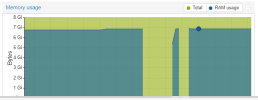

Checklist DONE:
- Virtio Drivers installed and running latest version.
- Qemu Guest Agent installed, up and running. Can see the guest IP address from the Proxmox web console.
- Balloon configuration enabled on Proxmox interface for Guest Memory.
- Balloon service running.
- Ballon device showing in the USB passthrough devices.
- VMware tools uninstalled, no trace of any VMware product.
What I need help with:
- Basically what can I look at to debug/troubleshoot. What logs should I be looking at.
- There are two drivers that for some reason are not correctly installed, however, I have another WServer2016 with same drivers issue, but ballooning is working as it's supposed. Configuration are identical, the only thing I can think of these machines being different, one was a fresh install, the other was a VMware import.
Drivers missing:
- VEN 1AF4 & DEV 1057
- ACPI0010\2&DABA3FF&1
The machine was originally imported from EXSi and it currently is 100% operative. My only issue is that the proxmox monitor is unable to read memory usage of this VM, see below.
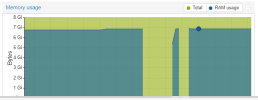

Checklist DONE:
- Virtio Drivers installed and running latest version.
- Qemu Guest Agent installed, up and running. Can see the guest IP address from the Proxmox web console.
- Balloon configuration enabled on Proxmox interface for Guest Memory.
- Balloon service running.
- Ballon device showing in the USB passthrough devices.
- VMware tools uninstalled, no trace of any VMware product.
What I need help with:
- Basically what can I look at to debug/troubleshoot. What logs should I be looking at.
- There are two drivers that for some reason are not correctly installed, however, I have another WServer2016 with same drivers issue, but ballooning is working as it's supposed. Configuration are identical, the only thing I can think of these machines being different, one was a fresh install, the other was a VMware import.
Drivers missing:
- VEN 1AF4 & DEV 1057
- ACPI0010\2&DABA3FF&1
Last edited:


