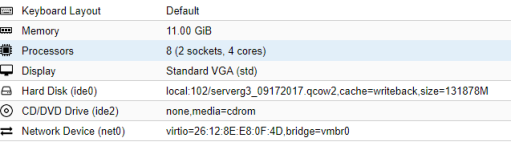Hello everyone,
I just done with the migration from Physical windows 7 to a VM into Proxmox 5.0.
My pve version is :
pve-manager/5.0-30/5ab26bc (running kernel: 4.10.17-2-pve)
I have done with selected: write back (which I can start windows)
I have done with changed display from Default to Std
Then, I shutdown the windows 7 and start. then it still stuck at starting windows couple hours.
Does anyone has same problem before or any suggestion I can do ?
I am appreciate any answers.
Thanks!
I just done with the migration from Physical windows 7 to a VM into Proxmox 5.0.
My pve version is :
pve-manager/5.0-30/5ab26bc (running kernel: 4.10.17-2-pve)
I have done with selected: write back (which I can start windows)
I have done with changed display from Default to Std
Then, I shutdown the windows 7 and start. then it still stuck at starting windows couple hours.
Does anyone has same problem before or any suggestion I can do ?
I am appreciate any answers.
Thanks!