Hello all,
I would like to migrate the VMs from VMware Workstation to Proxmox. Currently a WIN10.
As a basis for the procedure I have taken generally known information source:
https://pve.proxmox.com/wiki/Migration_of_servers_to_Proxmox_VE#VMware ( Virtual-to-Virtual (V2V)).
The first step is to export the VM into an ".ovf". In VMware Workstation -> File -> Export to OVF.
After some time, however, not only one ".ovf" is exported, but several files:
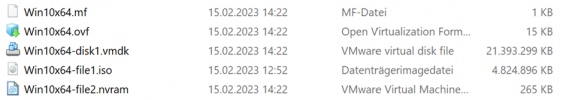
In the next step, all exported files are transferred to the Proxmox server - according to the description above.
The VM can also start successfully. Unfortunately when starting it always comes the:
"WARN: no efidisk configured! Using temporary efivars disk. TASK WARNINGS: 1".
Maybe there is a solution to this. Thank you!
I would like to migrate the VMs from VMware Workstation to Proxmox. Currently a WIN10.
As a basis for the procedure I have taken generally known information source:
https://pve.proxmox.com/wiki/Migration_of_servers_to_Proxmox_VE#VMware ( Virtual-to-Virtual (V2V)).
The first step is to export the VM into an ".ovf". In VMware Workstation -> File -> Export to OVF.
After some time, however, not only one ".ovf" is exported, but several files:
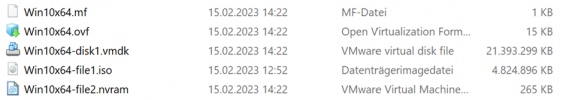
In the next step, all exported files are transferred to the Proxmox server - according to the description above.
The VM can also start successfully. Unfortunately when starting it always comes the:
"WARN: no efidisk configured! Using temporary efivars disk. TASK WARNINGS: 1".
Maybe there is a solution to this. Thank you!

