Hi,
I want to migrate vm to other node, but the result :
When i check to destination node, there is a same disk but different size
When check with lvdisplay, there's no High--Performance-vm--108--disk--0 with size 50Gb
Here vm configuration
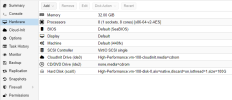
I want to migrate vm to other node, but the result :
Code:
TASK ERROR: can't activate LV '/dev/High-Performance/vm-108-disk-0': device-mapper: create ioctl on High--Performance-vm--108--disk--0 LVM-0yMsCViOMZn9xYKxPDIpYZ3lid4L6cCU9Ib0t2cbkd1NRYlMkalifzl6ys1F2kE7 failed: Device or resource busyWhen i check to destination node, there is a same disk but different size
Code:
sdh 8:112 0 7T 0 disk
├─High--Performance-vm--101--disk--0 252:8 0 200G 0 lvm
├─High--Performance-vm--104--disk--0 252:10 0 40G 0 lvm
├─High--Performance-vm--108--disk--0 252:11 0 50G 0 lvm
├─High--Performance-vm--110--disk--0 252:12 0 15G 0 lvm
├─High--Performance-vm--111--disk--0 252:13 0 125G 0 lvm
├─High--Performance-vm--122--disk--0 252:15 0 500G 0 lvm
├─High--Performance-vm--129--disk--0 252:18 0 100G 0 lvm
├─High--Performance-vm--129--disk--1 252:20 0 100G 0 lvm
├─High--Performance-vm--113--disk--0 252:22 0 50G 0 lvm
├─High--Performance-vm--106--disk--0 252:23 0 60G 0 lvm
├─High--Performance-vm--118--disk--0 252:24 0 30G 0 lvm
├─High--Performance-vm--123--disk--0 252:25 0 30G 0 lvm
├─High--Performance-vm--124--disk--0 252:26 0 30G 0 lvm
├─High--Performance-vm--127--disk--0 252:27 0 127G 0 lvm
├─High--Performance-vm--127--disk--1 252:28 0 125G 0 lvm
├─High--Performance-vm--131--cloudinit 252:29 0 4M 0 lvm
├─High--Performance-vm--131--disk--0 252:30 0 30G 0 lvm
├─High--Performance-vm--132--cloudinit 252:31 0 4M 0 lvm
├─High--Performance-vm--131--disk--1 252:32 0 80G 0 lvmWhen check with lvdisplay, there's no High--Performance-vm--108--disk--0 with size 50Gb
Code:
--- Logical volume ---
LV Path /dev/High-Performance/vm-108-disk-0
LV Name vm-108-disk-0
VG Name High-Performance
LV UUID 9Ib0t2-cbkd-1NRY-lMka-lifz-l6ys-1F2kE7
LV Write Access read/write
LV Creation host, time CBN-node1, 2024-05-29 11:20:31 +0700
LV Status NOT available
LV Size 100.00 GiB
Current LE 25600
Segments 2
Allocation inherit
Read ahead sectors auto
--- Logical volume ---
LV Path /dev/High-Performance/vm-108-cloudinit
LV Name vm-108-cloudinit
VG Name High-Performance
LV UUID zVieHc-mNyH-9X6f-BfGp-j6y7-V2tn-6d2GdR
LV Write Access read/write
LV Creation host, time CBN-node1, 2024-05-29 11:25:03 +0700
LV Status NOT available
LV Size 4.00 MiB
Current LE 1
Segments 1
Allocation inherit
Read ahead sectors autoHere vm configuration
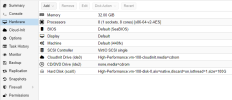
Last edited:

