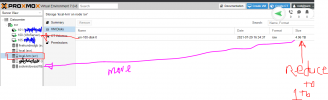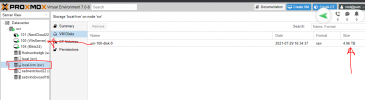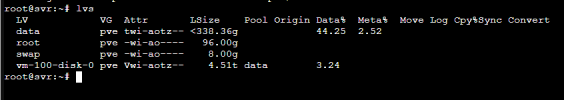Hello dears,
I have a VM with the disk capacity of 1TB. Mistakenly, I increased the disk size to 4.6TB while thinking am reducing it, which the local-lvm disk that this VM exist on is 390GB.
my request for support are
1. I want to reduce this VM size back to 1TB
2. I want to migrate this disk after reducing to a 1TB zfs disk.
Refer to picture below
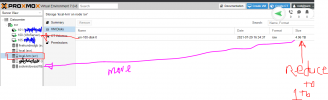
I have a VM with the disk capacity of 1TB. Mistakenly, I increased the disk size to 4.6TB while thinking am reducing it, which the local-lvm disk that this VM exist on is 390GB.
my request for support are
1. I want to reduce this VM size back to 1TB
2. I want to migrate this disk after reducing to a 1TB zfs disk.
Refer to picture below