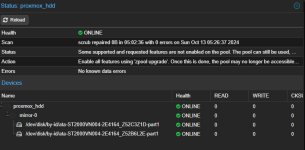Hi.
I am facing the problem of migrating the proxmox node to new hardware. In the present configuration I gave mirror ZFS for proxmox and another mirrored ZFS pool for all my VMs. The problem is that I have only one set of HDDs/SSDs which I am using on the present proxmox installation. Would be possible to phisicaly move the all existing HDDs/SSDs with proxmox on it to the new hardware? Would it work that way? I know that single drive installation would be ok but will it work with configuration where hypervisor is on ZFS pool and also another ZFS pool is with all VMs?
If this is bad idea, what would be the best one in my scenario when no spare drives to migrate.
Thanks in advance for any hints.
1. ZFS pool for proxmox hypervisor
2. ZFS pool for all guests machines
I am facing the problem of migrating the proxmox node to new hardware. In the present configuration I gave mirror ZFS for proxmox and another mirrored ZFS pool for all my VMs. The problem is that I have only one set of HDDs/SSDs which I am using on the present proxmox installation. Would be possible to phisicaly move the all existing HDDs/SSDs with proxmox on it to the new hardware? Would it work that way? I know that single drive installation would be ok but will it work with configuration where hypervisor is on ZFS pool and also another ZFS pool is with all VMs?
If this is bad idea, what would be the best one in my scenario when no spare drives to migrate.
Thanks in advance for any hints.
1. ZFS pool for proxmox hypervisor
2. ZFS pool for all guests machines