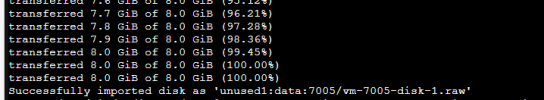Hi all,
I've been toying getting Metasploitable to run on Proxmox.
The below steps result in a working VM. I installed some packages on the proxmox server (unzip), if that is not desired, perform image manipulation on another host.
Done!
Bootup and enjoy.
I've been toying getting Metasploitable to run on Proxmox.
The below steps result in a working VM. I installed some packages on the proxmox server (unzip), if that is not desired, perform image manipulation on another host.
Code:
wget https://sourceforge.net/projects/metasploitable/files/Metasploitable2/metasploitable-linux-2.0.0.zip
unzip metasploitable-linux-2.0.0.zip
cd Metasploitable2-Linux/
qemu-img convert -O qcow2 Metasploitable.vmdk metasploitable.qcow2
qm create 300 --memory 2048 --cores 2 --name Metasploitable2 --net0 virtio,bridge=vmbr0 --boot c --bootdisk ide0
qm importdisk 300 metasploitable.qcow2 local-lvm
qm set 300 --ide0 local-lvm:vm-300-disk-0Done!
Bootup and enjoy.