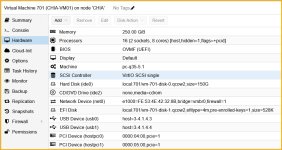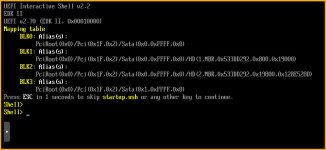I was trying to get PCIe Passthrough to work, watching a YouTube video. I ran these two commands below & now the memory in this VM is stuck running at 99% now. I have tried rebooting, but that did not work. Does anyone know how to fix this?
Thank you in advance for anyones help,
nano /etc/default/grub
GRUB_CMDLINE_LINUX_DEFAULT="quiet intel_iommu=on pcie_acs_override=downstream,multifunction video=efifb ff"
ff"
View attachment 48450
View attachment 48451
Thank you in advance for anyones help,
nano /etc/default/grub
GRUB_CMDLINE_LINUX_DEFAULT="quiet intel_iommu=on pcie_acs_override=downstream,multifunction video=efifb
View attachment 48450
View attachment 48451
Last edited: