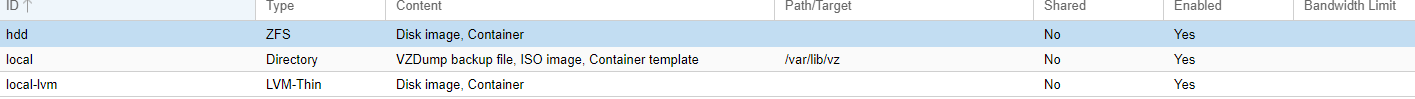Hello everyone,
I just installed Proxmox VE 7.2 2 days ago and created 1 VM with 4GB of memory and 1 container with 245MB and somehow, for some reason, Proxmox's memory in usage is showing 10GB. How is that possible? I am new to Proxmox as I switched over from ESXi and would love to know if I am doing something wrong or missing something.
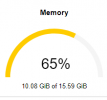
The VM has QEMU guest agent enabled as shown below.
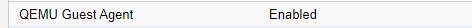
Would anyone be so kind in assisting what could be wrong here? I know 16GB in total is not much to start with, but I was expecting something amongst 5GB of usage as I know that Proxmox itself needs some memory to use aswell, but was not expecting 10GB.
Thanks in advance!
I just installed Proxmox VE 7.2 2 days ago and created 1 VM with 4GB of memory and 1 container with 245MB and somehow, for some reason, Proxmox's memory in usage is showing 10GB. How is that possible? I am new to Proxmox as I switched over from ESXi and would love to know if I am doing something wrong or missing something.
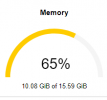
The VM has QEMU guest agent enabled as shown below.
Would anyone be so kind in assisting what could be wrong here? I know 16GB in total is not much to start with, but I was expecting something amongst 5GB of usage as I know that Proxmox itself needs some memory to use aswell, but was not expecting 10GB.
Thanks in advance!