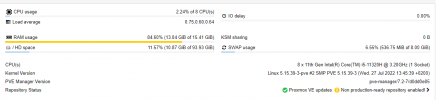Am a couple months into proxmox and have been building an appliance with a Sophos UTM VM (which is the gateway to internet) and a Windows VM. No other VMs but NUT was installed to manage UPS in case that needs to be factored into the problem for some reason.
I allocated 6GB RAM to Sophos VM (needs min 4GB so 6GB plenty) and noticed that after a couple of days of running under very light traffic load, proxmox says it's using over 90% of the allocated RAM to it. What's particularly strange is that Sophos itself is showing well below 50% memory usage internally.
Also, while each VM (Sophos and Windows) separately are showing RAM use of 5.6G and 3.4G respectively for a total of 9 GB, proxmox is showing it's using 13GB of 15.4G total. (There's 16GB RAM on the motherboard). Note, also, that I disabled KSM in case that's relevant.
What's the explanation for this? Is there a memory leak? Is something about go wrong?
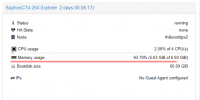

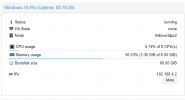
Total usage:
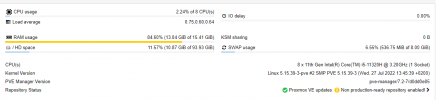
I allocated 6GB RAM to Sophos VM (needs min 4GB so 6GB plenty) and noticed that after a couple of days of running under very light traffic load, proxmox says it's using over 90% of the allocated RAM to it. What's particularly strange is that Sophos itself is showing well below 50% memory usage internally.
Also, while each VM (Sophos and Windows) separately are showing RAM use of 5.6G and 3.4G respectively for a total of 9 GB, proxmox is showing it's using 13GB of 15.4G total. (There's 16GB RAM on the motherboard). Note, also, that I disabled KSM in case that's relevant.
What's the explanation for this? Is there a memory leak? Is something about go wrong?
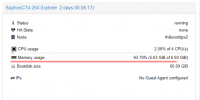

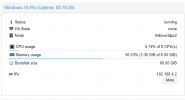
Total usage: