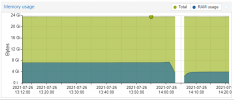Hi there,
I'm not sure if this is related to specific distros, or its a proxmox thing. But when over time, memory usage creeps up on idling VMs for no reason. After either a VM restart, or host restart, it seems to clear up. But over the course of a couple of weeks, it slowly increases to close to, or over, 80% usage. All VMs are using guest agents, as well.
I will turn on my test VMs (opensuse, centos, ubuntu) again, and post those, as they increase. So far centos (8 stream) was the only one, which showed no memory growth, which perplexed me.
CPU usage was fine and did not increase.
I was hoping that the upgrade from 6 to 7, would clear this issue, but it seems like it didn't. I only have 3 VMs running at the moment (jenkins, pihole and a self written website, which I checked the process memory usage, and stayed stable and low). I am planning on deploying k8s on there (3 more VMs), but the memory growth/creeping is bothering me and would like to choose the right distro, if it is distro specific and not proxmox.
I'm not sure if this is related to specific distros, or its a proxmox thing. But when over time, memory usage creeps up on idling VMs for no reason. After either a VM restart, or host restart, it seems to clear up. But over the course of a couple of weeks, it slowly increases to close to, or over, 80% usage. All VMs are using guest agents, as well.
I will turn on my test VMs (opensuse, centos, ubuntu) again, and post those, as they increase. So far centos (8 stream) was the only one, which showed no memory growth, which perplexed me.
CPU usage was fine and did not increase.
I was hoping that the upgrade from 6 to 7, would clear this issue, but it seems like it didn't. I only have 3 VMs running at the moment (jenkins, pihole and a self written website, which I checked the process memory usage, and stayed stable and low). I am planning on deploying k8s on there (3 more VMs), but the memory growth/creeping is bothering me and would like to choose the right distro, if it is distro specific and not proxmox.