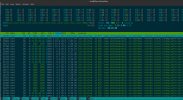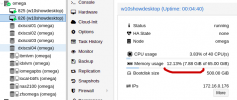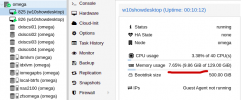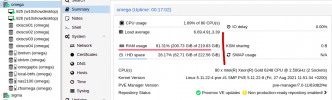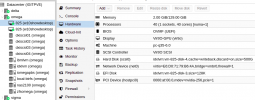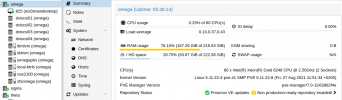Memory consumption
- Thread starter mishki
- Start date
You are using an out of date browser. It may not display this or other websites correctly.
You should upgrade or use an alternative browser.
You should upgrade or use an alternative browser.
can you post the vm config of 825 ? (qm config 825)
One of the VMs used virtio-win-0.1.208.iso, the other virtio-win-0.1.204.iso
The second host was updated to 0.1.208, it looks like the situation has improved.
but not perfect, but much better
But
If all the memory hits the peak of 100% - one of VMs is instantly stops.
Although VMs do not use it less than 10%.
Bash:
qm config 825
agent: 1
args: -uuid 00000000-0000-0000-0000-000000000825
balloon: 2048
bios: ovmf
boot: order=scsi0
cores: 40
efidisk0: idxlvm:vm-825-disk-3,size=128K
hostpci0: 0000:af:00.0,mdev=nvidia-256,pcie=1
hotplug: disk,network,usb,memory,cpu
machine: pc-q35-6.0
memory: 132096
name: w10showdesktop
net0: virtio=E6:D0:71:79:B6:4A,bridge=vmbr0,firewall=1
numa: 1
onboot: 1
ostype: win10
scsi0: idxlvm:vm-825-disk-4,cache=writeback,discard=on,size=500G
scsihw: virtio-scsi-pci
smbios1: uuid=e7cb7505-4cb4-482e-9111-4f36fc23926c
sockets: 1
vga: virtio
vmgenid: b650560c-7e8d-43d5-9c57-91c88e9f8b93
Bash:
qm config 826
agent: 1
args: -uuid 00000000-0000-0000-0000-000000000825
balloon: 2048
bios: ovmf
boot: order=scsi0
cores: 40
efidisk0: idxlvm:vm-826-disk-0,size=4M
hostpci0: 0000:18:00.0,mdev=nvidia-256,pcie=1
hotplug: disk,network,usb,memory,cpu
machine: pc-q35-6.0
memory: 66560
name: w10showdesktop
net0: virtio=4A:64:41:9C:D8:5C,bridge=vmbr0,firewall=1
numa: 1
onboot: 1
ostype: win10
scsi0: idxlvm:vm-826-disk-1,cache=writeback,discard=on,size=500G
scsihw: virtio-scsi-pci
smbios1: uuid=a8c76c6d-c88a-4fb5-bb5c-9e31887ca457
sockets: 1
vga: virtio
vmgenid: 21de5b76-965f-45d0-b66f-bba7c1c132fdAttachments
Last edited:
hostpci0: 0000:af:00.0,mdev=nvidia-256,pcie=1
with pci passthrough the complete memory region must be reserved and mapped to the vm (because of things like DMA of the pci card, etc)
If I use pci passthrough, I cannot give more memory to all VMs than there is on the host?with pci passthrough the complete memory region must be reserved and mapped to the vm (because of things like DMA of the pci card, etc)
you can, but only for vms that have no pci passthrough enabled, altough it is always risky to overcommit your memory (if the vms need memory all at once, you risk that a vm is killed by the Out of memory killer)If I use pci passthrough, I cannot give more memory to all VMs than there is on the host?
The situation has not changed if I disable passthrough.you can, but only for vms that have no pci passthrough enabled, altough it is always risky to overcommit your memory (if the vms need memory all at once, you risk that a vm is killed by the Out of memory killer)
Attachments
No. If I add 4 * 50GB, they take 200 GB,you now have only a single vm running and the host is <80% capacity as soon as something else needs the memory, the vm can give it back to the host...
but now is not about that..:
Right now - I have issued 201GB for VMs with a video card passthrough. (in total, 220GB is available on the host)
After half an hour, the VM is at the merl. The VM was idle, no operations were performed on it. This was the only VM on the host.
I can do any tests to debug this problem.
update01: I reduced the memory to 141 GB, the machine is still alive.
Last edited: