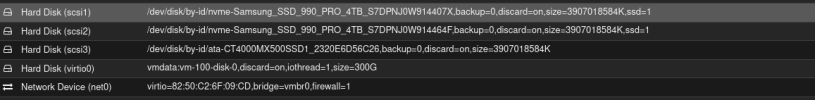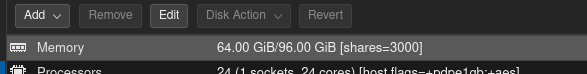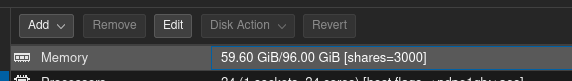Hi,
I passthrough my nvme disk and boot directoy from it for Windows VM.
When I use memory ballooning, my VM gets assinged max memory and it never goes back down.
I have unraid VM also, for it, memory ballooning seems working. It starts with the min memory.
Anyone can tell me how I can get it work for the windows VM?
I have installed virtio drivers for the ballooning.
Thank you.
I passthrough my nvme disk and boot directoy from it for Windows VM.
When I use memory ballooning, my VM gets assinged max memory and it never goes back down.
I have unraid VM also, for it, memory ballooning seems working. It starts with the min memory.
Anyone can tell me how I can get it work for the windows VM?
I have installed virtio drivers for the ballooning.
Thank you.
Last edited: