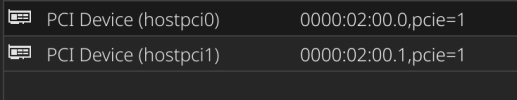Hi all! Since sometime I'm trying to passtrough my Mellanox 4 card to an **sense FreeBSD VM without any luck. I followed every single thing I've found out in internet. The host has totally blacklisted the card, nobody is using it. I want to passtrough the whole card to the VM. Not looking to split the ports or doing things like that, but I just can't.
I choose the Raw Device from the dropdown list. I click "All functions" and PCI-e, but for some reason, the **sense while booting hangs and wait 100s for FW initialiation (mlx5_core0) that never happens. I'm already passingthrough my UHD GPU to another VM without any issue. The card has the lastest firmware out there and the VM is q35.
I choose the Raw Device from the dropdown list. I click "All functions" and PCI-e, but for some reason, the **sense while booting hangs and wait 100s for FW initialiation (mlx5_core0) that never happens. I'm already passingthrough my UHD GPU to another VM without any issue. The card has the lastest firmware out there and the VM is q35.
Code:
# lspci -s 01:00.0
01:00.0 Ethernet controller: Mellanox Technologies MT27710 Family [ConnectX-4 Lx]
# lspci -s 01:00.0 -n
01:00.0 0200: 15b3:1015
# pveversion -v
proxmox-ve: 8.2.0 (running kernel: 6.8.8-2-pve)
pve-manager: 8.2.4 (running version: 8.2.4/faa83925c9641325)
proxmox-kernel-helper: 8.1.0
proxmox-kernel-6.8: 6.8.8-2
proxmox-kernel-6.8.8-2-pve-signed: 6.8.8-2
ceph-fuse: 16.2.11+ds-2
corosync: 3.1.7-pve3
criu: 3.17.1-2
glusterfs-client: 10.3-5
ifupdown2: 3.2.0-1+pmx8
intel-microcode: 3.20240514.1~deb12u1
ksm-control-daemon: 1.5-1
libjs-extjs: 7.0.0-4
libknet1: 1.28-pve1
libproxmox-acme-perl: 1.5.1
libproxmox-backup-qemu0: 1.4.1
libproxmox-rs-perl: 0.3.3
libpve-access-control: 8.1.4
libpve-apiclient-perl: 3.3.2
libpve-cluster-api-perl: 8.0.7
libpve-cluster-perl: 8.0.7
libpve-common-perl: 8.2.1
libpve-guest-common-perl: 5.1.3
libpve-http-server-perl: 5.1.0
libpve-network-perl: 0.9.8
libpve-rs-perl: 0.8.9
libpve-storage-perl: 8.2.3
libspice-server1: 0.15.1-1
lvm2: 2.03.16-2
lxc-pve: 6.0.0-1
lxcfs: 6.0.0-pve2
novnc-pve: 1.4.0-3
proxmox-backup-client: 3.2.7-1
proxmox-backup-file-restore: 3.2.7-1
proxmox-firewall: 0.4.2
proxmox-kernel-helper: 8.1.0
proxmox-mail-forward: 0.2.3
proxmox-mini-journalreader: 1.4.0
proxmox-offline-mirror-helper: 0.6.6
proxmox-widget-toolkit: 4.2.3
pve-cluster: 8.0.7
pve-container: 5.1.12
pve-docs: 8.2.2
pve-edk2-firmware: 4.2023.08-4
pve-esxi-import-tools: 0.7.1
pve-firewall: 5.0.7
pve-firmware: 3.12-1
pve-ha-manager: 4.0.5
pve-i18n: 3.2.2
pve-qemu-kvm: 9.0.0-6
pve-xtermjs: 5.3.0-3
qemu-server: 8.2.1
smartmontools: 7.3-pve1
spiceterm: 3.3.0
swtpm: 0.8.0+pve1
vncterm: 1.8.0
zfsutils-linux: 2.2.4-pve1
# lspci -s 01:00.0 -vv
01:00.0 Ethernet controller: Mellanox Technologies MT27710 Family [ConnectX-4 Lx]
Subsystem: Mellanox Technologies Stand-up ConnectX-4 Lx EN, 25GbE dual-port SFP28, PCIe3.0 x8, MCX4121A-ACAT
Control: I/O- Mem+ BusMaster+ SpecCycle- MemWINV- VGASnoop- ParErr- Stepping- SERR- FastB2B- DisINTx+
Status: Cap+ 66MHz- UDF- FastB2B- ParErr- DEVSEL=fast >TAbort- <TAbort- <MAbort- >SERR- <PERR- INTx-
Latency: 0, Cache Line Size: 64 bytes
Interrupt: pin A routed to IRQ 16
IOMMU group: 15
Region 0: Memory at 6026000000 (64-bit, prefetchable) [size=32M]
Expansion ROM at 96200000 [disabled] [size=1M]
Capabilities: [60] Express (v2) Endpoint, MSI 00
DevCap: MaxPayload 512 bytes, PhantFunc 0, Latency L0s unlimited, L1 unlimited
ExtTag+ AttnBtn- AttnInd- PwrInd- RBE+ FLReset+ SlotPowerLimit 75W
DevCtl: CorrErr- NonFatalErr- FatalErr- UnsupReq-
RlxdOrd+ ExtTag+ PhantFunc- AuxPwr- NoSnoop+ FLReset-
MaxPayload 256 bytes, MaxReadReq 512 bytes
DevSta: CorrErr+ NonFatalErr- FatalErr- UnsupReq+ AuxPwr- TransPend-
LnkCap: Port #0, Speed 8GT/s, Width x8, ASPM L1, Exit Latency L1 <4us
ClockPM- Surprise- LLActRep- BwNot- ASPMOptComp+
LnkCtl: ASPM Disabled; RCB 64 bytes, Disabled- CommClk+
ExtSynch- ClockPM- AutWidDis- BWInt- AutBWInt-
LnkSta: Speed 8GT/s, Width x8
TrErr- Train- SlotClk+ DLActive- BWMgmt- ABWMgmt-
DevCap2: Completion Timeout: Range ABC, TimeoutDis+ NROPrPrP- LTR-
10BitTagComp- 10BitTagReq- OBFF Not Supported, ExtFmt- EETLPPrefix-
EmergencyPowerReduction Not Supported, EmergencyPowerReductionInit-
FRS- TPHComp- ExtTPHComp-
AtomicOpsCap: 32bit- 64bit- 128bitCAS-
DevCtl2: Completion Timeout: 50us to 50ms, TimeoutDis- LTR- 10BitTagReq- OBFF Disabled,
AtomicOpsCtl: ReqEn-
LnkCap2: Supported Link Speeds: 2.5-8GT/s, Crosslink- Retimer- 2Retimers- DRS-
LnkCtl2: Target Link Speed: 8GT/s, EnterCompliance- SpeedDis-
Transmit Margin: Normal Operating Range, EnterModifiedCompliance- ComplianceSOS-
Compliance Preset/De-emphasis: -6dB de-emphasis, 0dB preshoot
LnkSta2: Current De-emphasis Level: -6dB, EqualizationComplete+ EqualizationPhase1+
EqualizationPhase2+ EqualizationPhase3+ LinkEqualizationRequest-
Retimer- 2Retimers- CrosslinkRes: unsupported
Capabilities: [48] Vital Product Data
Product Name: CX4121A - ConnectX-4 LX SFP28
Read-only fields:
[PN] Part number: MCX4121A-ACAT
[EC] Engineering changes: AF
[SN] Serial number: MT--------
[V0] Vendor specific: PCIeGen3 x8
[RV] Reserved: checksum good, 0 byte(s) reserved
End
Capabilities: [9c] MSI-X: Enable+ Count=64 Masked-
Vector table: BAR=0 offset=00002000
PBA: BAR=0 offset=00003000
Capabilities: [c0] Vendor Specific Information: Len=18 <?>
Capabilities: [40] Power Management version 3
Flags: PMEClk- DSI- D1- D2- AuxCurrent=375mA PME(D0-,D1-,D2-,D3hot-,D3cold+)
Status: D0 NoSoftRst+ PME-Enable- DSel=0 DScale=0 PME-
Capabilities: [100 v1] Advanced Error Reporting
UESta: DLP- SDES- TLP- FCP- CmpltTO- CmpltAbrt- UnxCmplt- RxOF- MalfTLP- ECRC- UnsupReq- ACSViol-
UEMsk: DLP- SDES- TLP- FCP- CmpltTO- CmpltAbrt- UnxCmplt- RxOF- MalfTLP- ECRC- UnsupReq- ACSViol-
UESvrt: DLP+ SDES- TLP- FCP+ CmpltTO- CmpltAbrt- UnxCmplt- RxOF+ MalfTLP+ ECRC- UnsupReq- ACSViol-
CESta: RxErr- BadTLP- BadDLLP- Rollover- Timeout- AdvNonFatalErr+
CEMsk: RxErr- BadTLP- BadDLLP- Rollover- Timeout- AdvNonFatalErr+
AERCap: First Error Pointer: 04, ECRCGenCap+ ECRCGenEn- ECRCChkCap+ ECRCChkEn-
MultHdrRecCap- MultHdrRecEn- TLPPfxPres- HdrLogCap-
HeaderLog: 00000000 00000000 00000000 00000000
Capabilities: [150 v1] Alternative Routing-ID Interpretation (ARI)
ARICap: MFVC- ACS-, Next Function: 1
ARICtl: MFVC- ACS-, Function Group: 0
Capabilities: [180 v1] Single Root I/O Virtualization (SR-IOV)
IOVCap: Migration- 10BitTagReq- Interrupt Message Number: 000
IOVCtl: Enable- Migration- Interrupt- MSE- ARIHierarchy+ 10BitTagReq-
IOVSta: Migration-
Initial VFs: 8, Total VFs: 8, Number of VFs: 0, Function Dependency Link: 00
VF offset: 2, stride: 1, Device ID: 1016
Supported Page Size: 000007ff, System Page Size: 00000001
Region 0: Memory at 0000006028800000 (64-bit, prefetchable)
VF Migration: offset: 00000000, BIR: 0
Capabilities: [1c0 v1] Secondary PCI Express
LnkCtl3: LnkEquIntrruptEn- PerformEqu-
LaneErrStat: 0
Capabilities: [230 v1] Access Control Services
ACSCap: SrcValid- TransBlk- ReqRedir- CmpltRedir- UpstreamFwd- EgressCtrl- DirectTrans-
ACSCtl: SrcValid- TransBlk- ReqRedir- CmpltRedir- UpstreamFwd- EgressCtrl- DirectTrans-
Kernel driver in use: mlx5_core
Kernel modules: mlx5_core
Last edited: