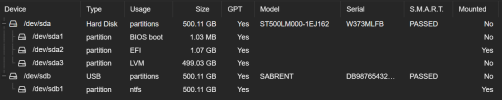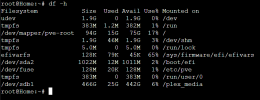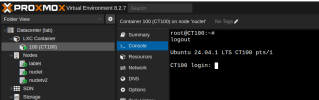Preface: This is embarrassingly simple (take note of my username). My relevant experience is limited to configuring and installing klipper on my Voron and installing and Home Assistant OS on an old Dell Latitude E5440, the same machine I'm dealing with now. It has an i5-4200U and 4GB of DDR3L, just to give you an idea of how pathetic this setup is.
On that laptop, I have successfully installed Proxmox 8.2.2 with a VM of Home Assistant OS and a Plex LXC (unprivileged) courtesy of the tteck script. The HAOS is running great, but this is the first time I've dealt with either Proxmox or Plex and I'm having trouble figuring out how to get my downloaded media available to the Plex LXC. I actually also have a VM running OMV from my attempts to get something working, but I feel like that shouldn't be necessary?
I have an HDD in an external enclosure with my movies attached via a USB 3.0 port on the laptop. I thought I was on the right track by doing a device passthrough to my Plex LXC. I passed through /dev/sdb, /dev/sdb1 (the partition), and /dev/bus/usb/003/002 (all three because I was desperate for something to work). Of those, all were visible but only the latter was available to add as a library on the Plex interface, but Plex said it was empty.
Thus far I've avoided NFS, SMB, SSH, other black magic stuff, etc. because that's a whole other world that I'm ignorant to, but maybe you'll all tell me that it's going to be a necessary evil. Also note that I have no desire or need (or hardware overhead) for RAID, ZFS, or any other data integrity considerations, because I could lose it all and be fine grabbing another hdd and loading it with the movies.
I feel like this should be as simple as a dozen button clicks on the GUI given how simple this is, but IDK at this point.
I seem to have bitten off more than I can chew, but I'd appreciate some assistance if anyone can spare the time. Thanks in advance.
On that laptop, I have successfully installed Proxmox 8.2.2 with a VM of Home Assistant OS and a Plex LXC (unprivileged) courtesy of the tteck script. The HAOS is running great, but this is the first time I've dealt with either Proxmox or Plex and I'm having trouble figuring out how to get my downloaded media available to the Plex LXC. I actually also have a VM running OMV from my attempts to get something working, but I feel like that shouldn't be necessary?
I have an HDD in an external enclosure with my movies attached via a USB 3.0 port on the laptop. I thought I was on the right track by doing a device passthrough to my Plex LXC. I passed through /dev/sdb, /dev/sdb1 (the partition), and /dev/bus/usb/003/002 (all three because I was desperate for something to work). Of those, all were visible but only the latter was available to add as a library on the Plex interface, but Plex said it was empty.
Thus far I've avoided NFS, SMB, SSH, other black magic stuff, etc. because that's a whole other world that I'm ignorant to, but maybe you'll all tell me that it's going to be a necessary evil. Also note that I have no desire or need (or hardware overhead) for RAID, ZFS, or any other data integrity considerations, because I could lose it all and be fine grabbing another hdd and loading it with the movies.
I feel like this should be as simple as a dozen button clicks on the GUI given how simple this is, but IDK at this point.
I seem to have bitten off more than I can chew, but I'd appreciate some assistance if anyone can spare the time. Thanks in advance.