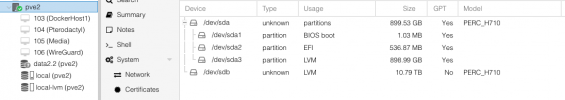Some context before I jump right in the issue.. (also am learning as you can tell by the below, so sorry if there is an easy solution - fingers crossed - or if I am leaving out very important information) Also, no I don't have back ups... I have drives, etc.. just haven't done it yet..
Just to be clear (this feels complicated to me) I had my drives working, deleted the VD disk on the server by accident but was able to rebuild those with the same raid array (RAID6) but with a few extra disks this time - how do I "point" my VMs/etc to these drives? How do I reclaim that data and set up? Am I screwed?
- I have 2 servers. Server1 and Server2.
- Those 2 servers have been running proxmox as 2 nodes for about a year.
- Server2 was purchased with 16 900gb SAS drives
- Boot disk was in Raid1 with two of those drives
- "data" was in raid 6 with the remaining 14.
- 4 or 5 of those 14 were "foreign" but because I wanted to just get started I left those alone and worked with the remaining drives
- Built some docker containers, and put a lot of effort into my Plex library.
- I decided I wanted to fix that foreign drives..
- I cleared those foreign drives in server2's bios
- When I did that it deleted my VDs, but maybe not the data? No prompt said it would (I did NOT initialize any disks in the process of rebuilding the RAID1 boot and RAID6 data drives).
- "Successfully" from the servers perspective recreated the VDs arrays, with the previously foreign drives.
- I figured I would have to do something with proxmox. But wasn't sure. Proxmox was still installed so felt pretty good about things..
- Then I logged in and saw error messages like "TASK ERROR: no such logical volume data2.2/data2.2" (see screenshot 2 for other errors)
- In screenshot1 there is the drives, but I cannot create LVM-Thin, Volume group or anything with it. All have a prompt in the UI that says "No unused disks."
- All data was previously on data2.2, pve2.
Just to be clear (this feels complicated to me) I had my drives working, deleted the VD disk on the server by accident but was able to rebuild those with the same raid array (RAID6) but with a few extra disks this time - how do I "point" my VMs/etc to these drives? How do I reclaim that data and set up? Am I screwed?