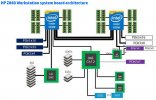Is there any limit to the numbers of gpu that can be passing true a single vm?
I ve got 12 gpu in passtru recognised and correctly grouped with iommu .
I can pass 10 gpu plus 1 default display to a single vm but I cannot add 2 others.
I use seabios or uefi same result
If I add only one more I get a message : « guest has not initialised display yet »
I create an other vm the 2 last gpu can be passing tri with no problem.
Proxmox 7
Vm guest : ubuntu
I ve got 12 gpu in passtru recognised and correctly grouped with iommu .
I can pass 10 gpu plus 1 default display to a single vm but I cannot add 2 others.
I use seabios or uefi same result
If I add only one more I get a message : « guest has not initialised display yet »
I create an other vm the 2 last gpu can be passing tri with no problem.
Proxmox 7
Vm guest : ubuntu