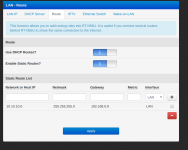Hello all!
Just recently started with Proxmox for my home lab.
I managed to configure my proxmox server and have the guests sit on a private network.
The guests can ping the internet.
From the proxmox host I can ssh to the guests.
I can't however ssh from my office computer to the guests.
A visual scheme:
Internet
|
Router with NAT
|
Proxmox host, 192.168.0.9 -------------------------Office computer, 192.168.0.100, can access proxmox server and the internet.
Can access internet and proxmox guests
|
Proxmox guests, 10.10.10.x X------------------------------------^Office computer can't access proxmox guests on 10.10.10.x
Can access internet and proxmox host
Basically I need some hints on how to make the office computer access the proxmox guests directly, if at all possible.
My proxmox host /etc/network/interfaces/:
root@dragonborn:~# cat /etc/network/interfaces
auto lo
iface lo inet loopback
auto eno1
#"real" ip address on skynet-tng.internal
iface eno1 inet static
address 192.168.0.9
netmask 255.255.255.0
gateway 192.168.0.1
iface eno2 inet manual
iface eno3 inet manual
iface eno4 inet manual
auto vmbr0
#private sub network
iface vmbr0 inet static
address 10.10.10.1
netmask 255.255.255.0
bridge_ports none
bridge_stp off
bridge_fd 0
post-up echo 1 > /proc/sys/net/ipv4/ip_forward
post-up iptables -t nat -A POSTROUTING -s '10.10.10.0/24' -o eno1 -j MASQUERADE
post-down iptables -t nat -D POSTROUTING -s '10.10.10.0/24' -o eno1 -j MASQUERADE
Thanks for any hints in advance!
Just recently started with Proxmox for my home lab.
I managed to configure my proxmox server and have the guests sit on a private network.
The guests can ping the internet.
From the proxmox host I can ssh to the guests.
I can't however ssh from my office computer to the guests.
A visual scheme:
Internet
|
Router with NAT
|
Proxmox host, 192.168.0.9 -------------------------Office computer, 192.168.0.100, can access proxmox server and the internet.
Can access internet and proxmox guests
|
Proxmox guests, 10.10.10.x X------------------------------------^Office computer can't access proxmox guests on 10.10.10.x
Can access internet and proxmox host
Basically I need some hints on how to make the office computer access the proxmox guests directly, if at all possible.
My proxmox host /etc/network/interfaces/:
root@dragonborn:~# cat /etc/network/interfaces
auto lo
iface lo inet loopback
auto eno1
#"real" ip address on skynet-tng.internal
iface eno1 inet static
address 192.168.0.9
netmask 255.255.255.0
gateway 192.168.0.1
iface eno2 inet manual
iface eno3 inet manual
iface eno4 inet manual
auto vmbr0
#private sub network
iface vmbr0 inet static
address 10.10.10.1
netmask 255.255.255.0
bridge_ports none
bridge_stp off
bridge_fd 0
post-up echo 1 > /proc/sys/net/ipv4/ip_forward
post-up iptables -t nat -A POSTROUTING -s '10.10.10.0/24' -o eno1 -j MASQUERADE
post-down iptables -t nat -D POSTROUTING -s '10.10.10.0/24' -o eno1 -j MASQUERADE
Thanks for any hints in advance!