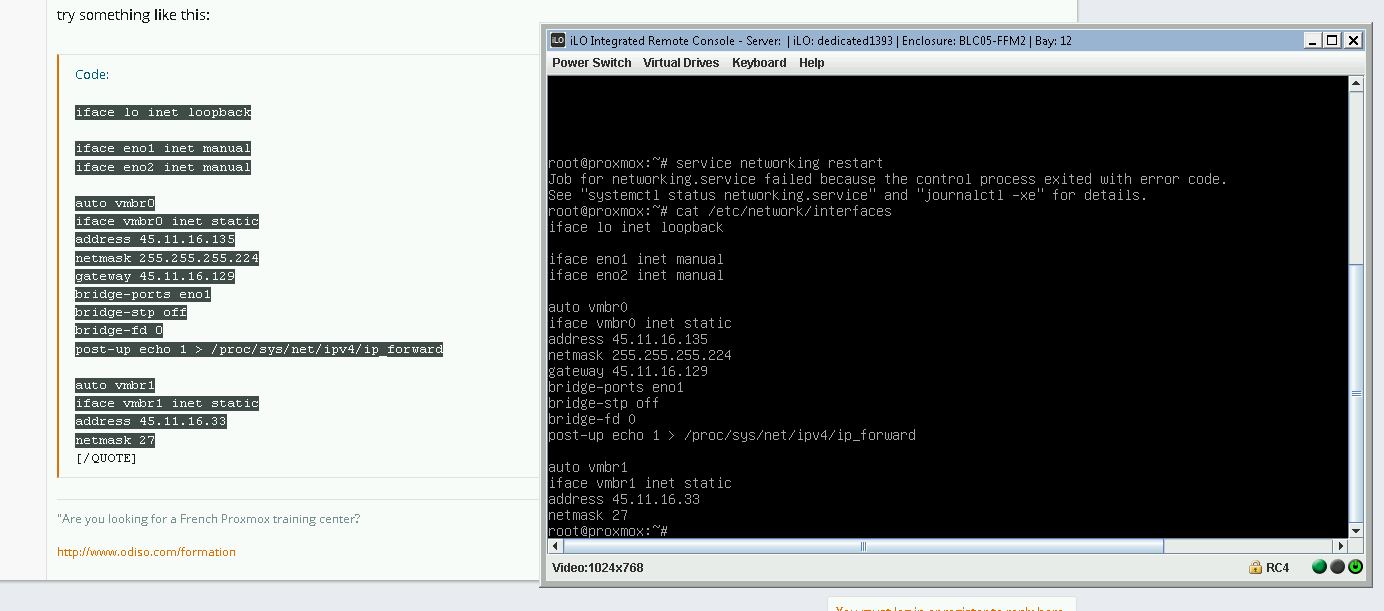Hi community,
i am at the beginning of proxmox virtualization
i have a problem
my proxmox host has the following ip config (but gets ip config from dhcp server)
my subnet has this ip config
i tried exactly this config in "interfaces"
but this does not work
have installed vm with ip 45.11.16.34 gateway 45.11.16.33 and netmask 255.255.255.224
maybe because of its not active?
(i dont know how to make vmbr0:1 active)
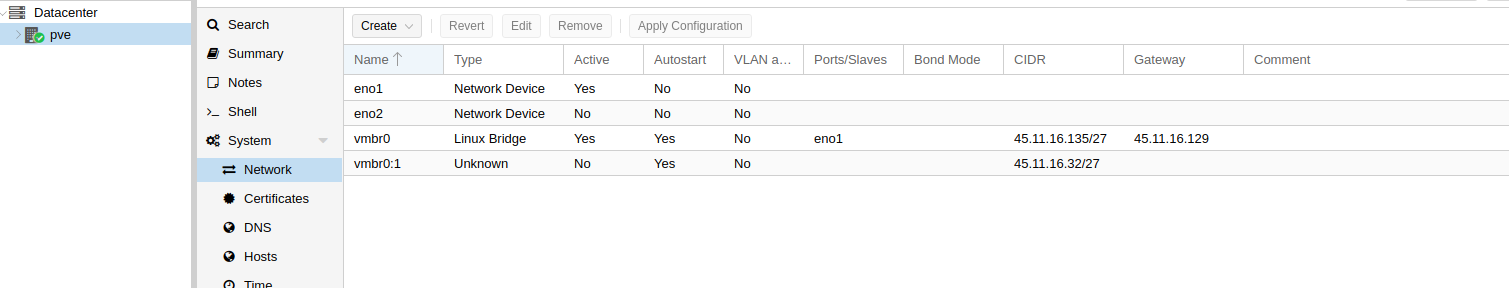
ip does not route to vm and primary host ip doesnt root too anymore
i cant reach proxmox over webinterface because of non routing
the only thing i can do is to edit interfaces over remote management console
can you help?
i am at the beginning of proxmox virtualization
i have a problem
my proxmox host has the following ip config (but gets ip config from dhcp server)
address 45.11.16.135
netmask 27
gateway 45.11.16.129
my subnet has this ip config
address 45.11.16.32
netmask 27
gateway 45.11.16.33
i tried exactly this config in "interfaces"
allow-hotplug eno1
iface eno1 inet dhcp
iface eno2 inet manual
auto vmbr0
iface vmbr0 inet static
address 45.11.16.135
netmask 27
gateway 45.11.16.129
bridge-ports eno1
bridge-stp off
bridge-fd 0
auto vmbr0:1
iface vmbr0:1 inet static
address 45.11.16.32
netmask 27
but this does not work
have installed vm with ip 45.11.16.34 gateway 45.11.16.33 and netmask 255.255.255.224
maybe because of its not active?
(i dont know how to make vmbr0:1 active)
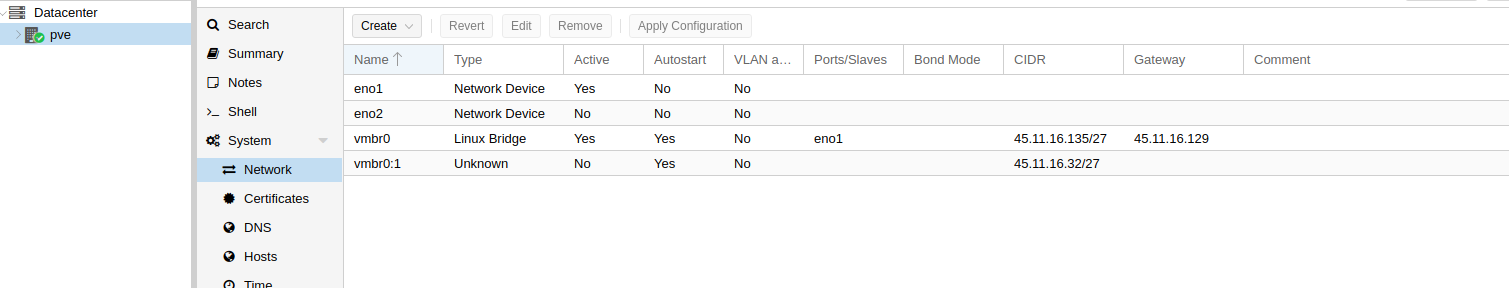
ip does not route to vm and primary host ip doesnt root too anymore
i cant reach proxmox over webinterface because of non routing
the only thing i can do is to edit interfaces over remote management console
can you help?
Last edited: