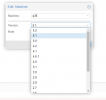Machine type latest missing for windows ?
- Thread starter H4R0
- Start date
You are using an out of date browser. It may not display this or other websites correctly.
You should upgrade or use an alternative browser.
You should upgrade or use an alternative browser.
This is by design, Windows cannot cope with the machine type changing and just will break in subtle or not so subtle ways sooner or later, and this is also what QEMU devs recommend after we had a discussion on their mailing list, due to a recent bug which we uncovered, where an ACPI change was not tracked and said change broke network and often also boot disks for Windows.
Why do you want to pin it to latest? Often those machine changes do not have a real immediate benefit for the end user - and you still get all the non-machine changes nonetheless when starting the VM with a new QEMU version.
Why do you want to pin it to latest? Often those machine changes do not have a real immediate benefit for the end user - and you still get all the non-machine changes nonetheless when starting the VM with a new QEMU version.
This is by design, Windows cannot cope with the machine type changing and just will break in subtle or not so subtle ways sooner or later, and this is also what QEMU devs recommend after we had a discussion on their mailing list, due to a recent bug which we uncovered, where an ACPI change was not tracked and said change broke network and often also boot disks for Windows.
Why do you want to pin it to latest? Often those machine changes do not have a real immediate benefit for the end user - and you still get all the non-machine changes nonetheless when starting the VM with a new QEMU version.
I only use windows for testing therefore I don't care about breaking changes.
If it is like now it's a set and forget option. The option would never be changed by end users.
I'm fine if it is just a config file option. I assume if I set machine type back to "q35" it will revert the change ?
BTW why does it create a "[clean]" config duplicate ?
If you re-create Windows VM it will set to the latest version on creation.I only use windows for testing therefore I don't care about breaking changes.
That's the idea.If it is like now it's a set and forget option. The option would never be changed by end users.
No, it will assume 5.1 or, if the QEMU version installed is older, the next actually available version.I assume if I set machine type back to "q35" it will revert the change ?
As the update from 5.1 to 5.2 had the aforementioned breaking change in ACPI we must assume that to avoid breaking old existing VMs.
I experienced the same here after upgrading from "proxmox pve 7.2" to "proxmox pve 7.3-3".
But my question is more about understanding.
When I created my Windows 10 VM I used "promox pie 7.2" with "Machine Type" "pc-i44FX", now after the upgrade to 7.3-3 the "Machine Type" reads as "pc-i44FX-6.2".
Q1) Why did the "Machine Type" version became 6.2?
Shouldn't it be 7.2 since I used "promox pie 7.2" to create the VM?
Q2) The highest version I can choose is 7.1, why is it?
Shouldn't it be 7.2?
Thanks in advance.
But my question is more about understanding.
When I created my Windows 10 VM I used "promox pie 7.2" with "Machine Type" "pc-i44FX", now after the upgrade to 7.3-3 the "Machine Type" reads as "pc-i44FX-6.2".
Q1) Why did the "Machine Type" version became 6.2?
Shouldn't it be 7.2 since I used "promox pie 7.2" to create the VM?
Q2) The highest version I can choose is 7.1, why is it?
Shouldn't it be 7.2?
Thanks in advance.
The machine version comes from QEMU, not the Proxmox VE (manager) version.Q1) Why did the "Machine Type" version became 6.2?
Shouldn't it be 7.2 since I used "promox pie 7.2" to create the VM?
See answer to Q1) above, newest QEMU available in Proxmox VE is 7.1.Q2) The highest version I can choose is 7.1, why is it?
Shouldn't it be 7.2?