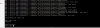Hello erverybody.
I have download the Image from LXC turnkey-gitlab and installed it.
Now I have to put user and password and i don't have this informations. I look in google find nothing.
Somebody who can help me??
I have download the Image from LXC turnkey-gitlab and installed it.
Now I have to put user and password and i don't have this informations. I look in google find nothing.
Somebody who can help me??