Hello!
This morning we tried to restore an LXC container (Old ID: 7204 / New ID 2013) from the backup, which unfortunately did not work.
Error message:
CT's Config:

locale-storage:
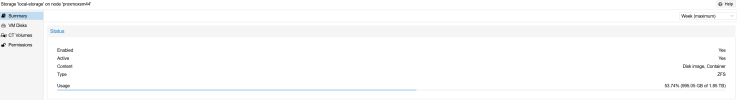
There was actually enough space
1st question: Where does the Proxmox Backup Server load / unpack the chunks during a restore?
We also have other storages and have also tried for restore (e.g. CEPH-LXC-DEV)... but doesn't work...
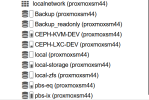
Under locale storage, we did find the old ID, however, the subvolume is located here under VM Disks and not under CT Volumes?
How do we get the machine restored again?
Thank you in advance!
Fabian
This morning we tried to restore an LXC container (Old ID: 7204 / New ID 2013) from the backup, which unfortunately did not work.
Error message:
Virtual environment 8.1.4
Node 'proxmoxsm44'
Pool local-storage:
Logs
()
Restore the backed up configuration from 'pbs-ix:backup/ct/7204/2024-03-07T19:00:57Z'
/dev/rbd1
Create a file system with 8388608 4k blocks and 2097152 inodes
File system UUID: 1ed06944-87cb-491a-bb1d-ddb302e786ce
Superblock backups stored on blocks:
32768, 98304, 163840, 229376, 294912, 819200, 884736, 1605632, 2654208,
4096000, 7962624
Restoring 'pbs-ix:backup/ct/7204/2024-03-07T19:00:57Z' now.
Error: Error extracting the archive - unexpected error during extraction: Error at entry "build-script-build": File could not be extracted: File content could not be copied: No more space on the device (os error 28)
Remove image: 1% complete...
[...]
Remove image: 100% complete...done.
TASK ERROR: CT 2013 cannot be restored - command 'lxc-usernsexec -m u:0:100000:65536 -m g:0:100000:65536 -- /usr/bin/proxmox-backup-client restore '--crypt-mode=none' ct/7204/2024-03-07T19:00:57Z root. pxar /var/lib/lxc/2013/rootfs --allow-existing-dirs --repository root@pam@10.10.0.222:IXBackupStorage' failed: exit code 255
CT's Config:

locale-storage:
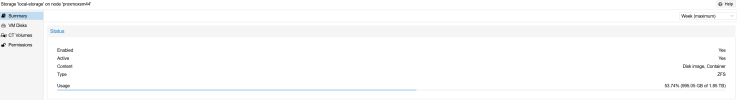
There was actually enough space
1st question: Where does the Proxmox Backup Server load / unpack the chunks during a restore?
We also have other storages and have also tried for restore (e.g. CEPH-LXC-DEV)... but doesn't work...
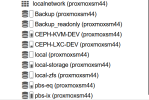
Under locale storage, we did find the old ID, however, the subvolume is located here under VM Disks and not under CT Volumes?
How do we get the machine restored again?
Thank you in advance!
Fabian

